How do I share my account with a trusted advisor?
In this article, we'll walk through the process of inviting a trusted advisor to share your account.
You can now self-manage your Account Sharing invitations.
Currently, sharing inside Traction provides a user from another Traction account to access your account with the same permissions and visibility that you do.
For example, if you have Basic Accounting and Basic Operations, the shared user will also see all of your Basic Accounting and Basic Operations information.
A future release will allow you to limit the access to certain modules and entities, providing the ability to fine tune their permissions.
Share Your Account with an Existing Traction User
To share an account, a user must have an existing Traction account. If the trusted advisor does not already have one, please have them first start a trial and contact your Account Manager to assist with their subscription.
1. Open your Profile menu and select Account Management.
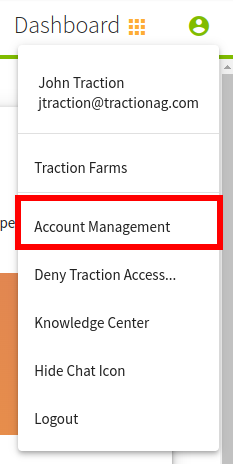
2. Navigate to Shared With Others. Here you can invite an existing Traction User by clicking on the Invite User button

Enter the user's email, agree to the Terms of Use and Privacy, and an invitation will be sent to them.

3. You can monitor the status of your invitation in this same screen and also revoke the invitation as well.

Learn More
To learn more about Traction's sharing functionality, please check out our other KB articles on sharing: