How do I accept an invitation to a shared account in Traction?
In this article, we'll walk through the steps to accept an invitation to another Traction account.
After you accept your invitation, you can switch between accounts.
1. You should have received an e-mail about your pending invite.
Login to your Traction account
You can accept an invite by clicking on the green profile icon and clicking your name.
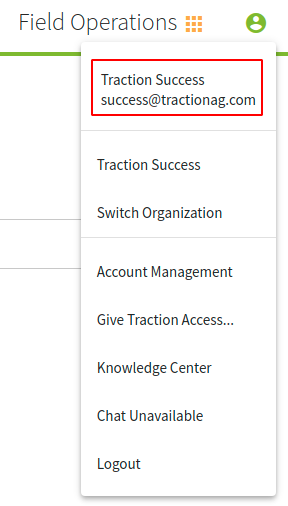
2. Your User Details modal will pop-up and show you all of your invitations (Pending, Accepted, or Declined).
Locate the one you are wanting to process and click the Pending link.

3. The Pending Invitation to Account modal will appear, allowing you to either Accept, Decline, or Cancel on this invite.
An e-mail notification will also be sent to the person who invited you with your response.
Select the appropriate response.

4. The invitation will now have a new status related to the selection you made.
If you accepted the invite, you will now see this account option available in your Switch Organizations option.

Method 2
You can also navigate to Account Management under your Profile icon.
Select Shared With Me and you will see your Pending Invitations.
You can accept or decline your pending invitations.
