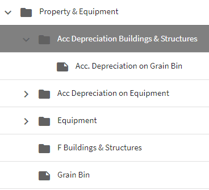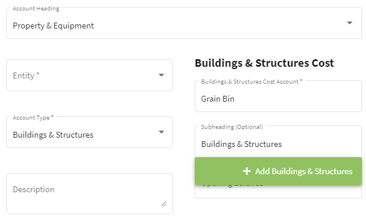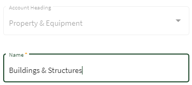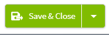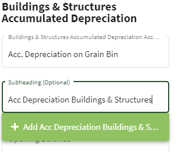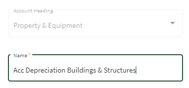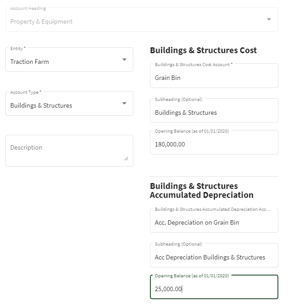| 1. Using the navigation menu on the left of your screen, open the Accounting menu and then select Chart of Accounts. |
 |
| 2. Scroll down until you find the Property & Equipment folder and click on the arrow to the right of Details. Select Add Account. |
 

|
| 3. Fill in the boxes with the Buildings & Structures' details and create a subheading under Buildings & Structures, for example: Buildings & Structures. Click on the green box with the + Add Buildings & Structures to add the subheading. This will take you to the Add Subheading screen where you will confirm the Name and then click on Save & Close. |
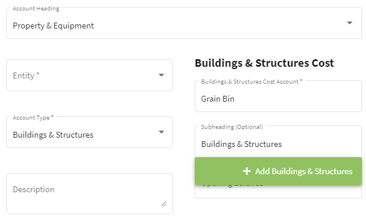
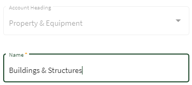 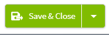
|
| 4. When you return to the Edit Account screen fill in the account information and add the subheading for the Buildings & Structures Accumulated Depreciation section. Click on the green box with + Add Acc Depreciation Buildings & Structures to add this subheading. This will take you to the Add Subheading screen where you will confirm the Name and then click on Save & Close. When you return to the Edit Account screen enter the Opening balances and click Save & Close. |
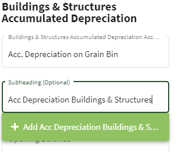
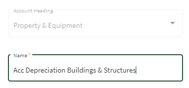 
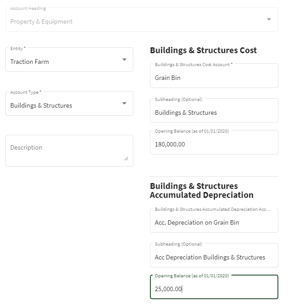
|
| 5. The subheadings and accounts were added to the Chart of Accounts under the Property & Equipment heading. |
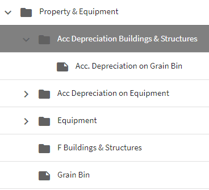 |