What is the Resample sample method in Traction Field mobile app?
This article will describe how to pick from previous sample events and start a new sample event for the current year using Traction Field mobile app.
The Traction Field app is now available in the App Store. Please contact Traction at 1-888-305-3839 or success@tractionag.com for more information.
| 1. From the menu, choose Sample Events. Tap on the + at the bottom, center of your screen. Choose your field. This will open the Select Sample Method dialog. Tap on Resample. | 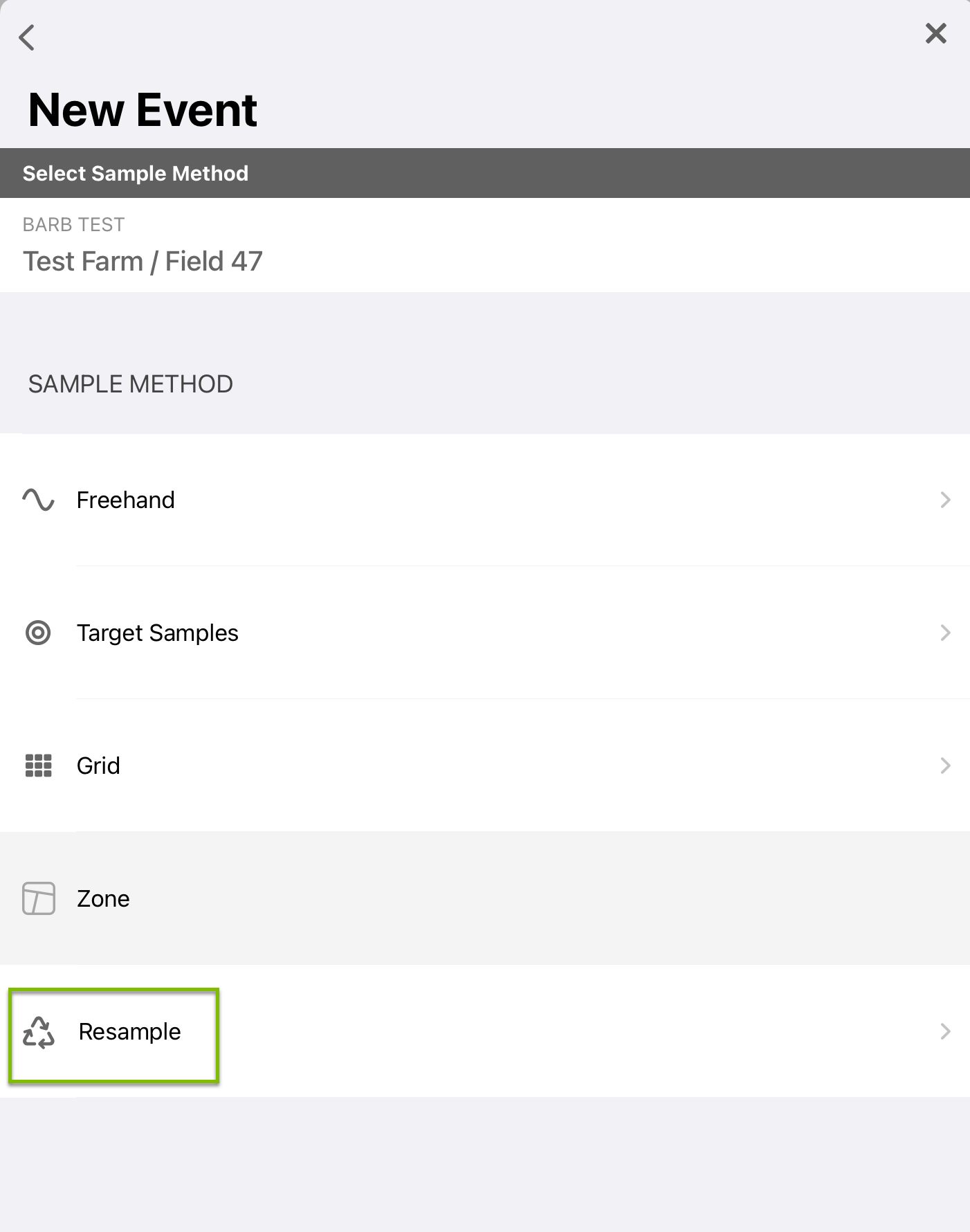 |
| 2. Choose the Previous Sample Event from the list that appears. In this example we have previously sampled this field on 12/09/2014. | 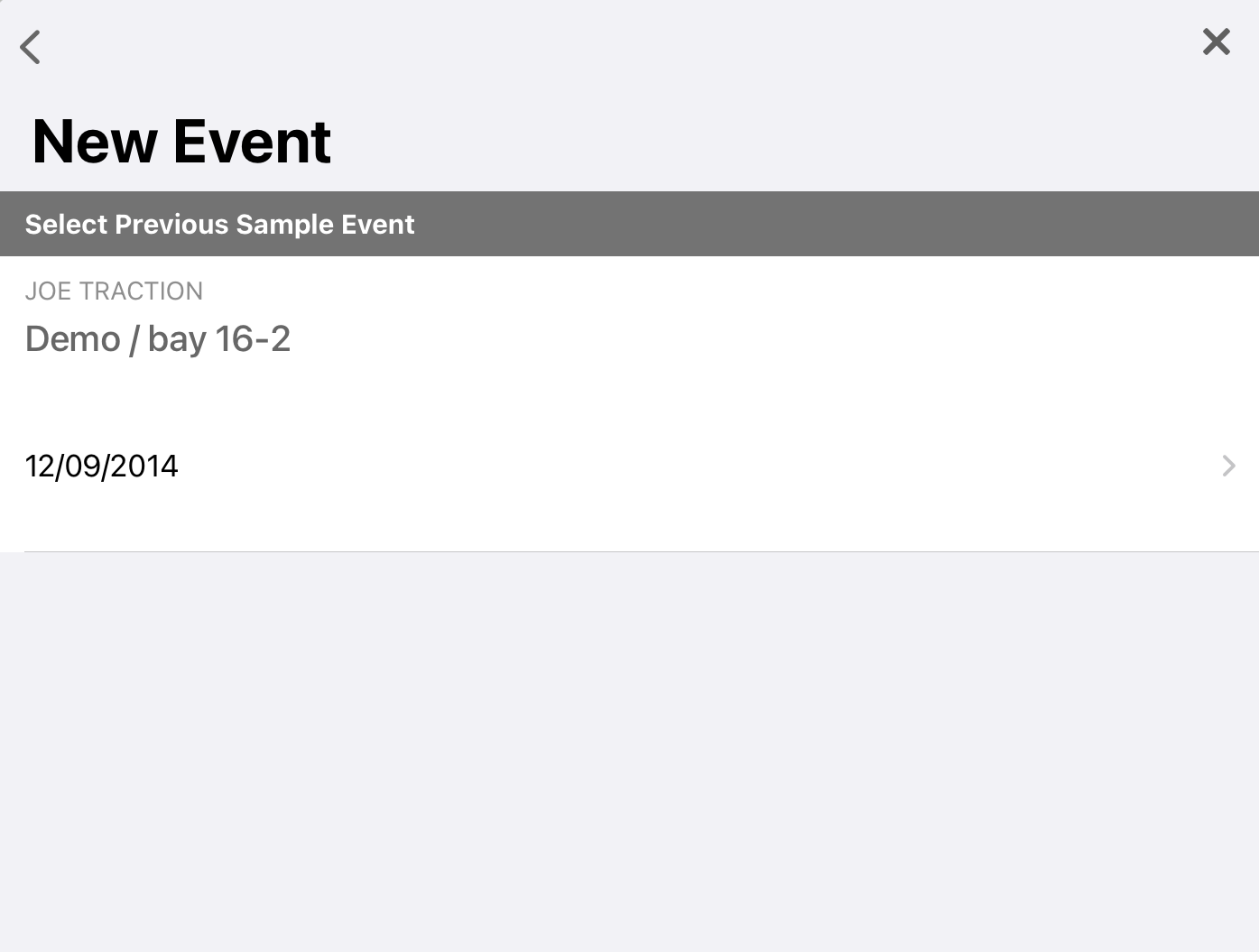 |
|
3. The field will open for you to choose your sampling options in the upper right corner. Once you have the sampling event set the way you need, tap Start Sampling |
 |
| 4. You are ready to begin sampling. |  |

