What does it Mean if a transaction Needs Details in Traction?
This article will show what it means that a transaction needs details in Traction.
|
1. Go to the Accounting tab in Traction. |
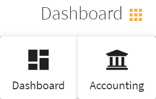 |
| 2. Select the Account Register and choose the correct account. The transactions that have the |
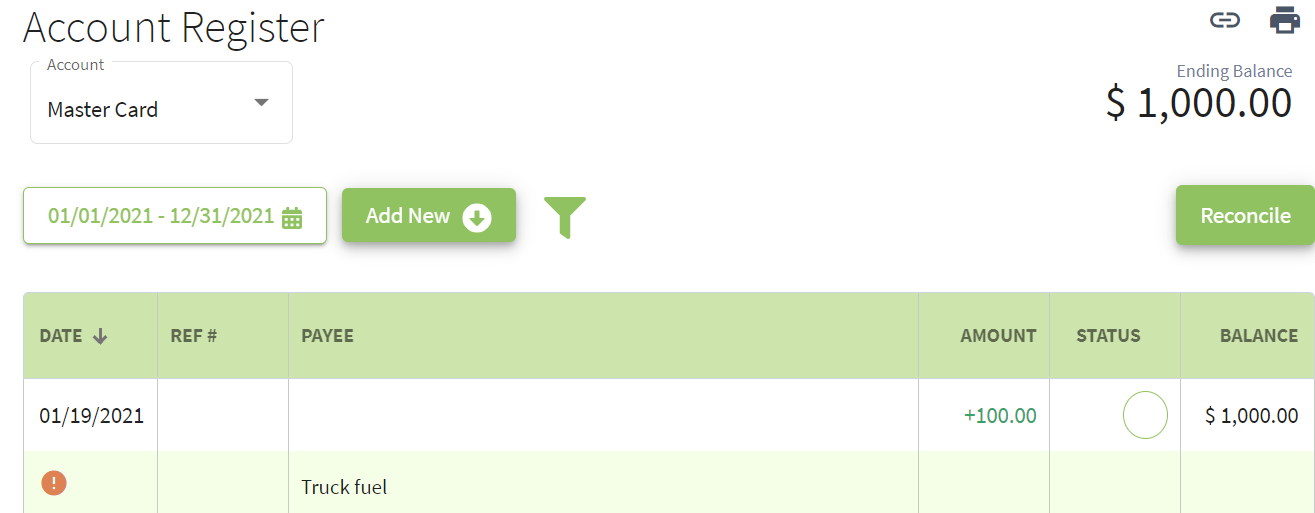 |
| 3. Fill-in the missing details and click on the Save button in the bottom right of the screen. | 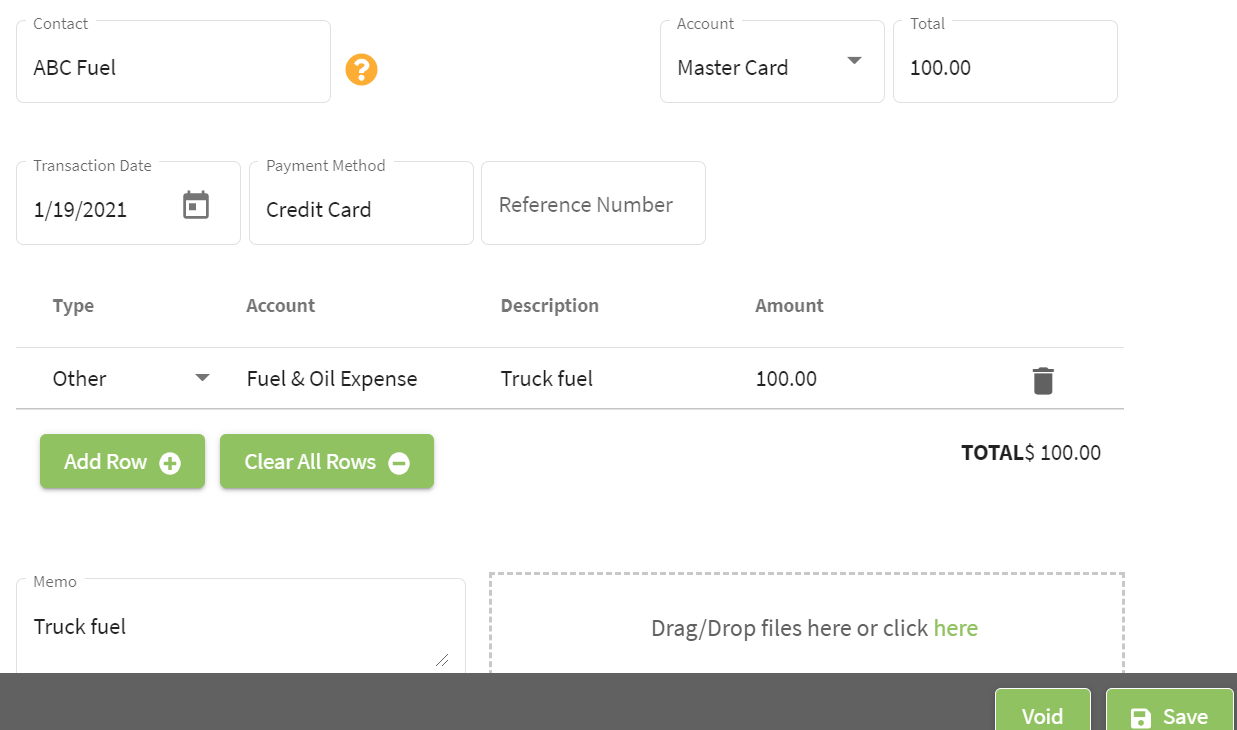 |
| 4. The |
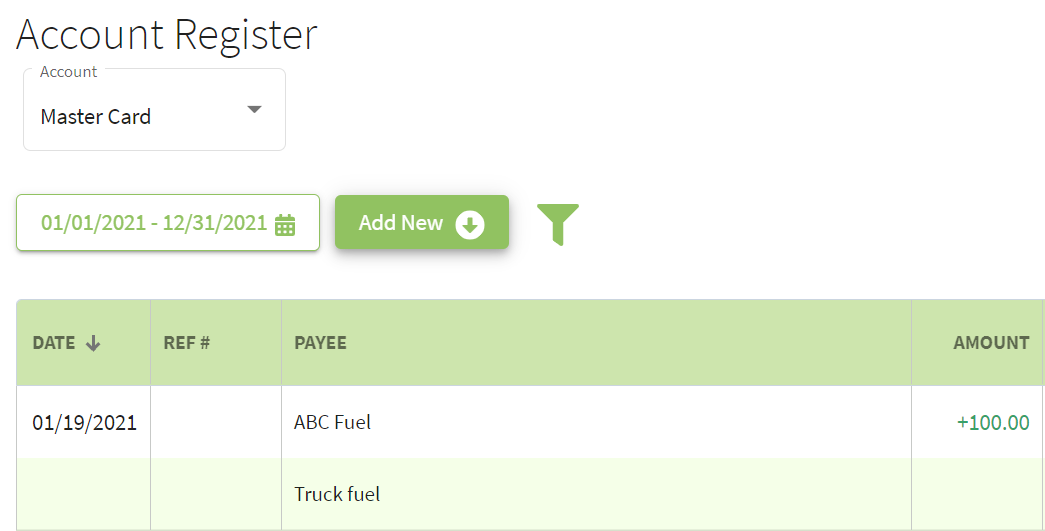 |