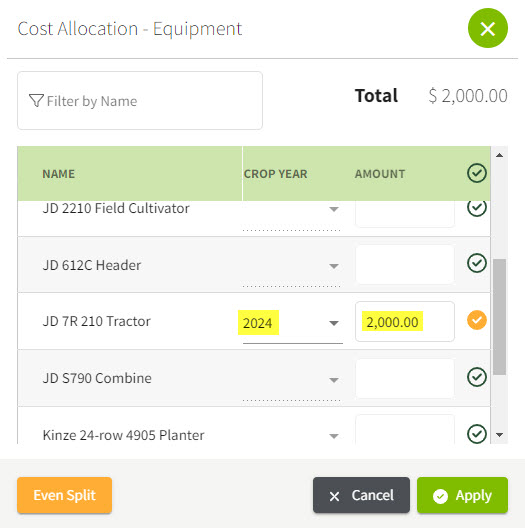How to split repairs expense between multiple crop years for equipment?
This explains how to enter repair expense for the current year but allocate the expense to the machine for multiple crop years.
1. Click on the Dashboard and select Accounting. Next, select the proper account in the Account Register. Then click on the Add New button and select Add New Payment.
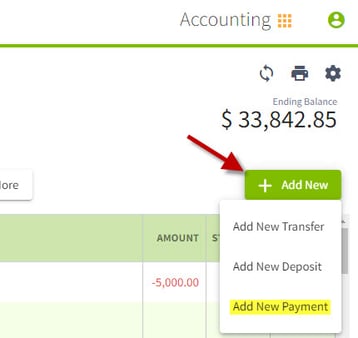
2. Enter the total amount of the expense in the Total box.
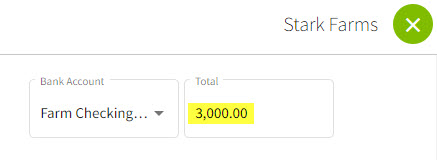
3. Next, click the Other type and find the Repairs Expense - Equipment account from the drop-down list. The amount allocating to this account will default to the entire amount. Change the amount you want to allocate for the first current crop year.
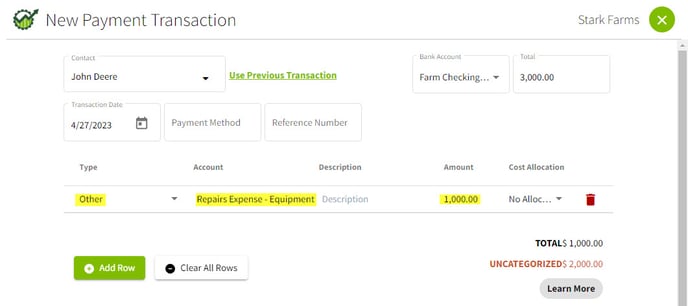
4. From the Cost Allocation drop-down, choose Equipment. Pick the equipment to allocate the expense to. The current year should default, confirm it is correct. Click Apply.
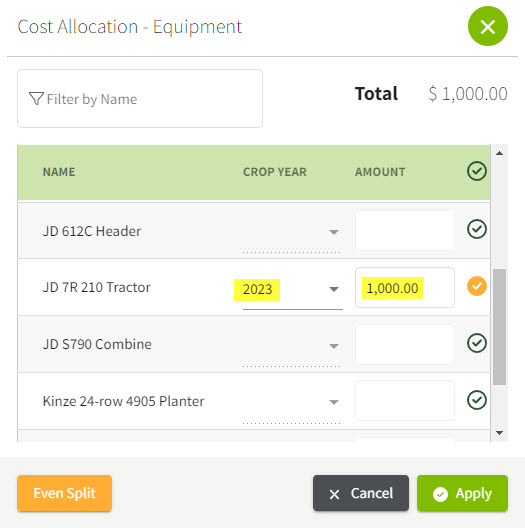
5. Add a new row. Again, select Repairs Expense - Equipment and enter the amount you want to allocate to the next crop year. You will keep adding rows for each crop year that you wish to allocate. Make sure you select the proper crop year for each row. In the example below, we are allocating the remaining $2000 to the 2024 crop year.