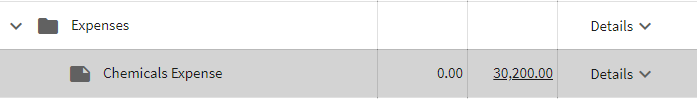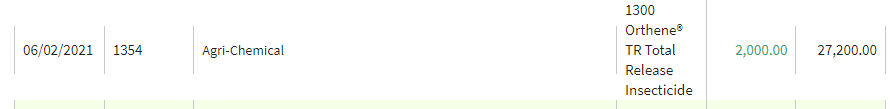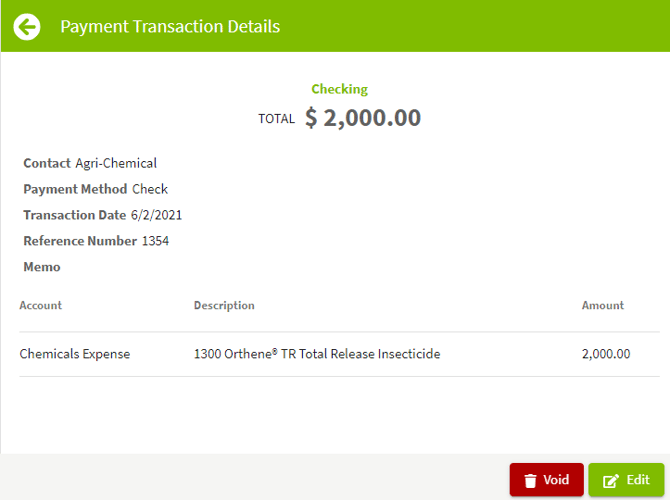How do I enter an inventory supply purchase?
This article explains how to enter an inventory supplies purchase either by purchasing outright or with a line of credit.
Note: You must have both Basic Accounting and Basic Operations in order to use this feature. Visit our Plans and Pricing page to learn more. Inventory is recorded in Accounting and the running total is viewed in Operations.
1. Using the navigation menu on the left hand side, expand the Accounting menu.
Click on Account Register.

2. From the Account Register, click on the Add New button and select Add New Payment.
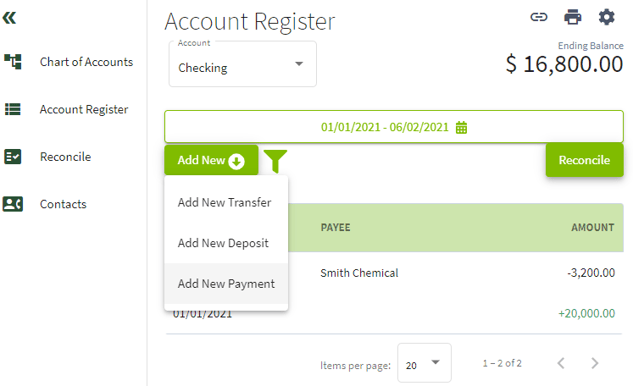
3. Click on the arrow to the right of the Other in the type column of your transaction and select Supplies. Next, select the account: Chemicals, Fertilizer & Lime, or Seed.
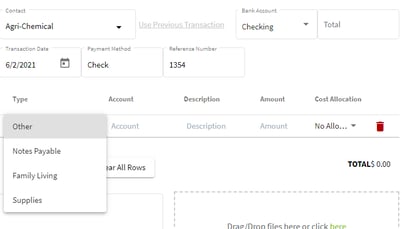
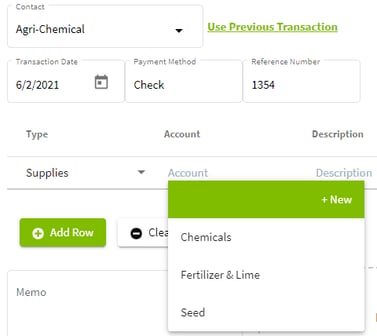
4. I chose Chemical and the list appears with my favorites at the top of the list. Click on the +Add New Product button to add a product not in the list. Once you select the Product, enter the Qty Purchased and Total Cost in the transaction line.
Warning: Do not enter the Unit Cost, it will be calculated and completed for you.
The New Balance and Beginning Balance are shown below the Product box.
The Qty Purchased and Unit Cost is gallons by default. Make sure you change the unit if the unit is other than gallons.
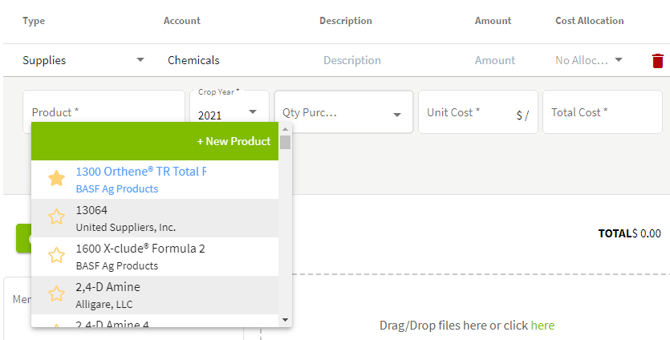
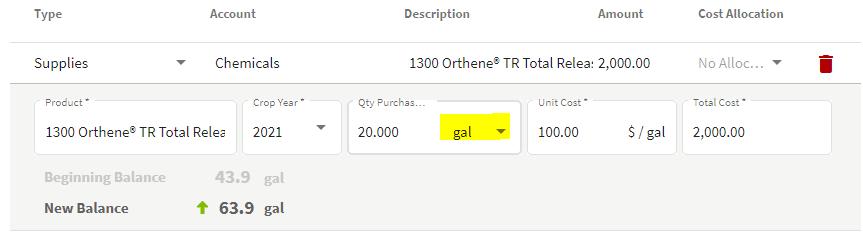
Paying for the Supplies Outright
5a. If you need to purchase additional products, simply add another row to the transaction or click on the Save & Close button to record the transaction.
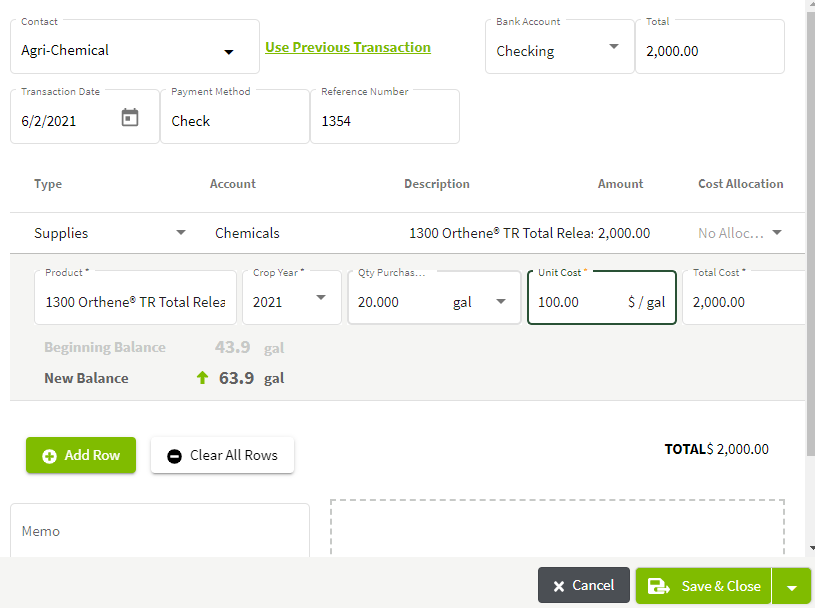
Paying for the Supplies via a Liability Account
5b. If you are paying for the supplies via Liability, such as a Line of Credit, you would add another row and enter the negative of the total amount to be applied to the Line of Credit account.
In our example, we applied the entire $2000 to our Line of Credit account.
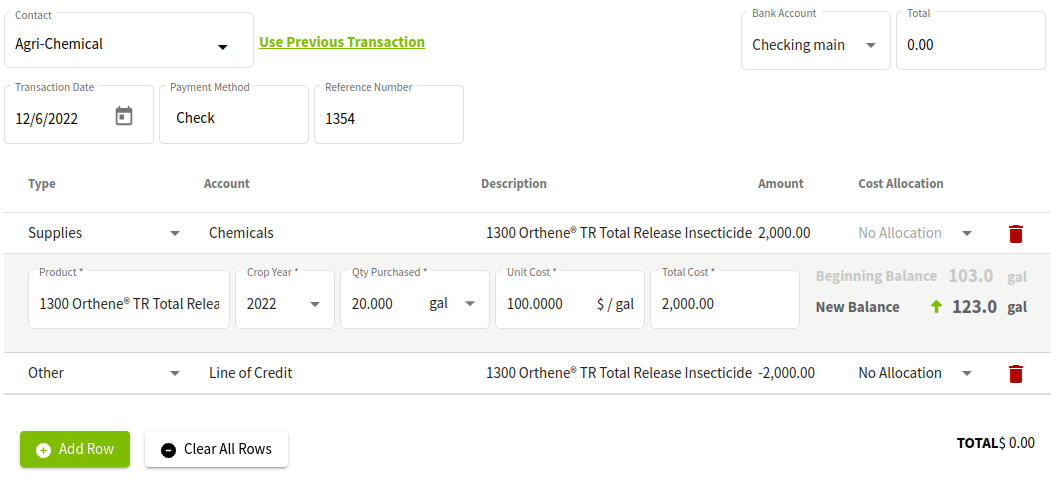
6. Once you hit the Save & Close button you will get a message asking if you want to update the cost for field records for the selected crop year.
You will receive the following dialog:
Update Product Cost?
Do you want to update the cost of the product(s) as well as any field records for the selected crop year for the products in this payment?
Click Yes if you would like the new, averaged cost (based on all supply purchases, the current and previous) to be applied to all previous field records.
Click No if you would like to keep the prices currently used on field records the same.
7. The expense has been recorded in the Chart of Accounts under Chemical Expense. Click on the dollar amount in this row to view and/or edit the transaction.
In the Chemical Expense account register you can select the transaction that you would like to View, Edit, or Void.