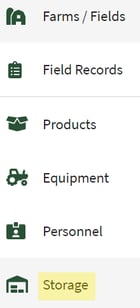How do you edit or void a harvested crop sale with storage locations?
This article demonstrates how to edit or void a harvested crop sale with storage locations in Traction.
Note: You must have both Basic Accounting and Basic Operations in order to use this feature. Visit our Plans and Pricing page to learn more. Crop inventory is recorded in Accounting and the running total in storage is viewed in Operations.
| 1. Click on the Dashboard and select Field Ops. Next, click on Storage in the menu at the left of the screen. | 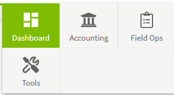
|
| 2. Click on the
|

|
| 3. Click on the
|
 |
|
Voiding crop sales: 4. Click on the
|

|
| 5. Click on the Yes button to confirm the Void. You will also be asked if you want to apply the new average crop price to all of the existing records. Click Yes and the sales record will be voided. |
|