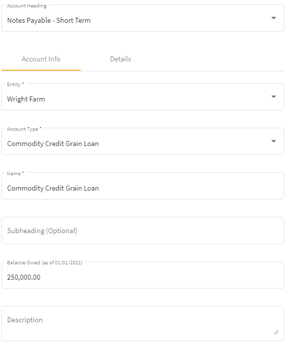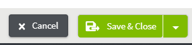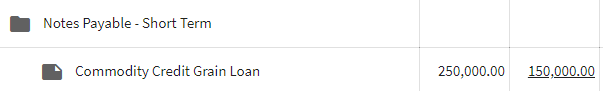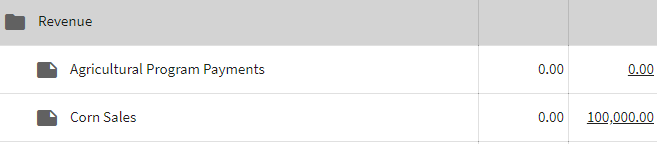How do you set up a Commodity Credit Grain Loan and Allocate a Payment with your Settlement in Traction?
This article demonstrates how to set up a commodity credit grain loan and allocate a payment with your settlement in Traction.
| 1. Click on the Dashboard icon at the top right of your screen. Select Accounting and then choose Chart of Accounts. | 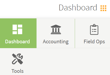 |
| 2. Scroll down your Chart of Accounts and find Notes Payable-Short Term. Click on the arrow to the right of Details and select Add Account. |  |
| 3. Select Commodity Credit Grain Loan for Name and enter the Balance Owed (as of 01/01/2021). Next, click on the Save & Close button. |
|
| 4. The Commodity Credit Grain Loan has been added to the Chart of Accounts. | 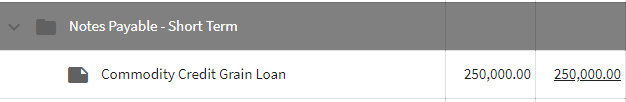 |
| 5. To make a payment go to the Account Register. Next, click on the Add New button and choose Add New Deposit. | 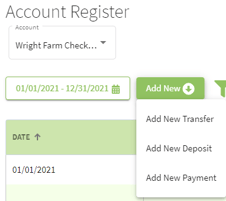 |
| 6. In the Deposit Transaction Details, fill in the appropriate details for your corn sales and the amount you are repaying to your Commodity Credit Grain Loan. Click on the Save button when finished. | 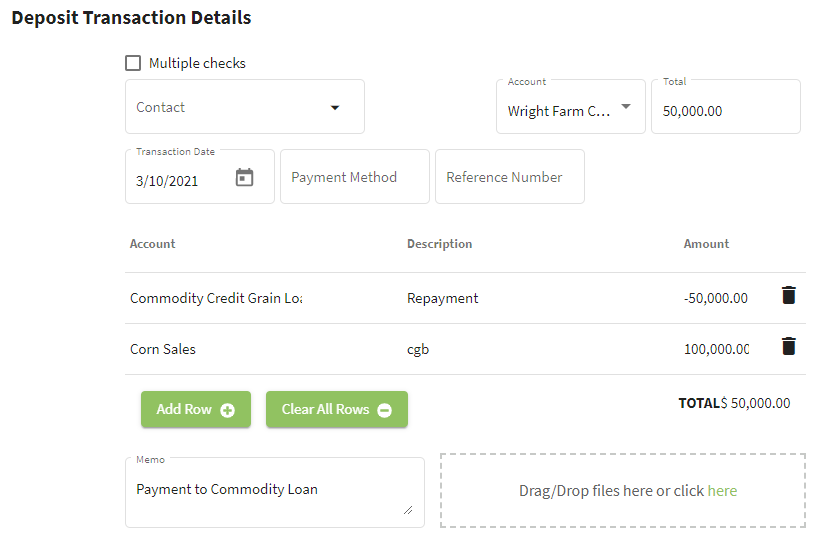 |
| 7. The Commodity Credit Grain Loan and Corn Sales balances have been updated. |
|