How do I record selling equipment?
This article explains how to record selling equipment in Traction.
| Selling Equipment: In order for you to be able to enter this transaction you must set up Equipment and Acc Depreciation on Equipment Accounts. The sale price for this example is $10,000. |
In order to complete this transaction you will need to acquire the following information from your accountant: 1. Original Cost of Equipment Sold, example $50,000 2. Accumulated Depreciation of Equipment Sold, example $45,000 |
| 1. Click on the Dashboard icon at the top right of your screen. Select Accounting and then choose Chart of Accounts. |  |
| 2. Scroll down until you find the Revenue folder and click on the arrow to the right of Details. Select Add Account. |   |
| 3. Select Gain/(Loss) on Sale of Fixed Assets for the Account Type and Name. When all of the information is entered click on the Save & Close button. | 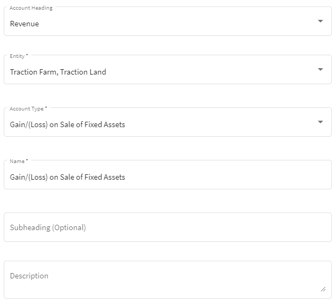 |
| 4. Select the Account Register and choose the desired account. Click on the Add New button and select Add New Deposit. Next, fill in the table with the information obtained from your accountant. Note: The accounts were already added to Traction prior to entering this transaction. When you have confirmed all entries click on the Save button. | 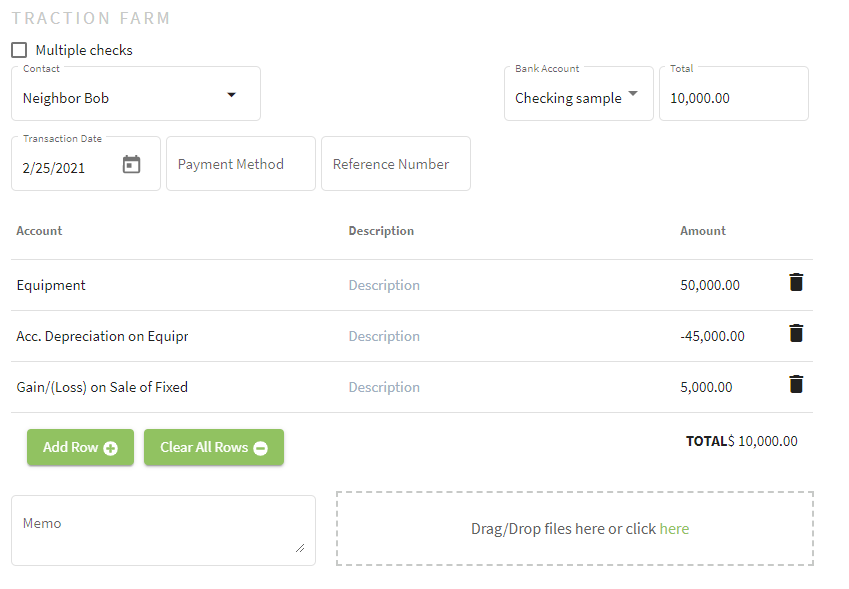 |
| 5. The transaction has been added to the Account Register and recorded in the corresponding accounts in your Chart of Accounts. | 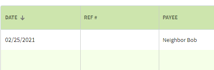 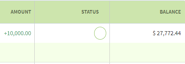 |