How do you record a refund for a credit card account?
This article shows how to record a refund on your credit card.
| 1. Click on Accounting and select Account Register. | 
|
| 2. Select your credit card in the Account Register. Then click on the Add New button and select Add New Refund. | 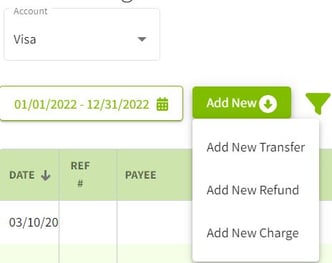
|
| 3. Fill in the details for the transaction, making sure to select the same expense account as the original purchase. When you have finished click on the Save & Close button. |  |
| 4. The refund was credited to both the credit card and expense accounts. | 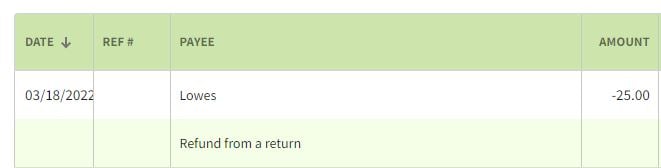 |