How do you record a Credit Card charge in Traction?
This article demonstrates how to record a credit card charge in Traction.
| 1. Click on Accounting and select Account Register. | 
|
| 2. Select your credit card in the Account Register. Then click on the Add New button and select Add New Charge. | 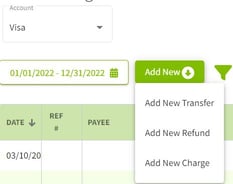
|
| 3. Fill in the details for the transaction and click on the Save & Close button. |  |
| 4. The transaction has been recorded in the Account Register. |  |