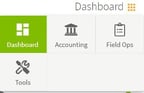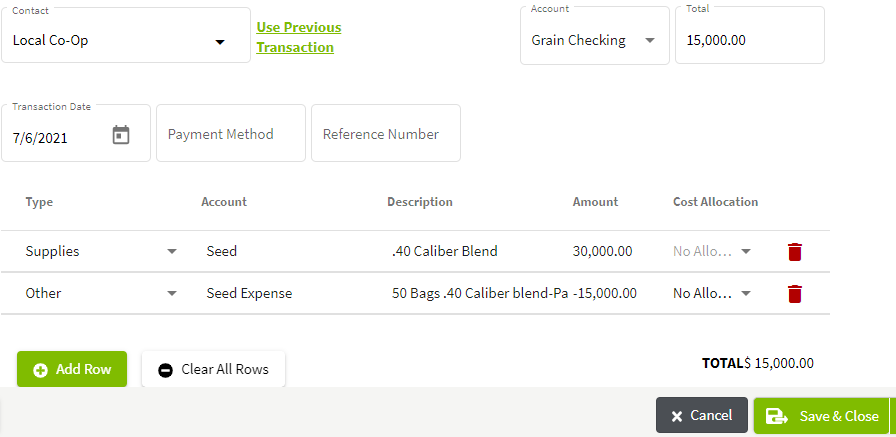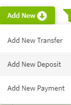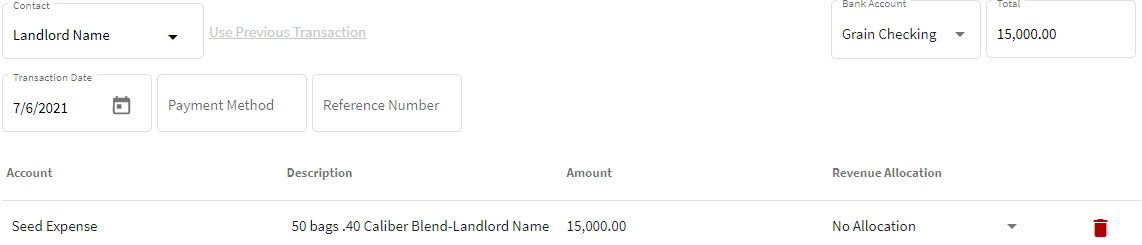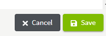How do I manage supply inventory with landlord splits?
This article explains how to manage supply inventory when landlord splits are involved.
Note: You must have Pro in order to use this feature. Visit our Plans and Pricing page to learn more. Inventory is recorded in Accounting and the running total is viewed in Operations.
|
Option 1: Farmer and Landlord both pay their share from the Co-op. The example will show 30 bags of seed being purchased. 1. Select Accounting and go to the Account Register. |
|
| 2. Click on the Add New + button and select Add New Payment. | 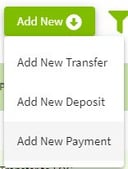 |
| 3. Click on the arrow to the right of Other in the type column and select Supplies. Select the Seed account and fill in the details for the Product. Next, click on the + Add Row button. | 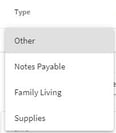
|
| 4. Select Seed Expense for the Account to record the Landlord paid portion of the transaction as a negative. Click the Save & Close button when finished. |
|
|
Option 2: The farmer pays for supplies up front and the landlord is billed later. The amount will be broken into two lines to show the owner and landlord shares. 5. Click on the arrow to the right of Other in the type column and select Supplies. Select the Seed account and fill in the details for the Product. Next, click on the + Add Row button.
|
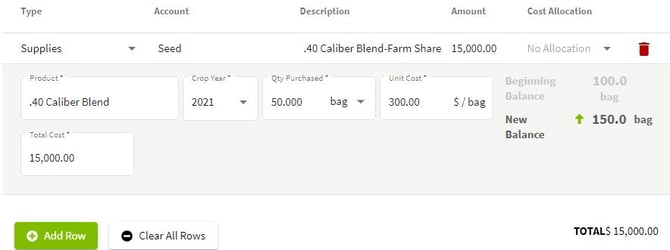 |
| 6. Enter the landlord's share in the next row and click Save & Close. |  |
|
Billing the landlord for their share. 7. Click on the Add New button and select Add New Deposit. Select Seed Expense and fill in the details for the transaction. Next, click on the Save button to record the transaction. |
|