How do you add Traction's website to your home screen on an Ipad?
This article demonstrates how to add Traction to your home screen on an Ipad.
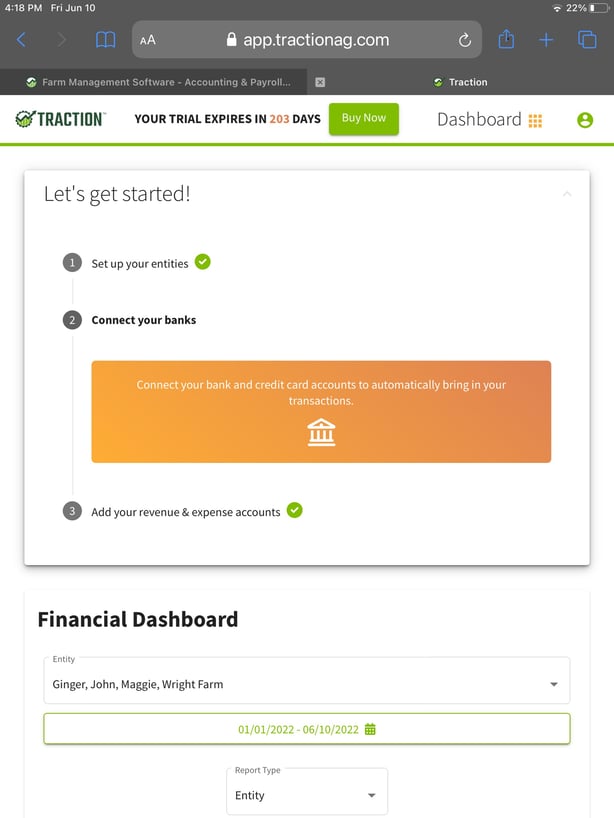
1. Go to the Safari and bring up Traction's website: https://app.tractionag.com/
.png?width=688&name=Traction%20(1).png) 2. Once you have logged in to Traction click on the
2. Once you have logged in to Traction click on the ![]() icon and click on Add to Home Screen.
icon and click on Add to Home Screen.
.png?width=640&name=Traction%20(2).png)
3. Click on the Add button to add the Traction to your home screen.
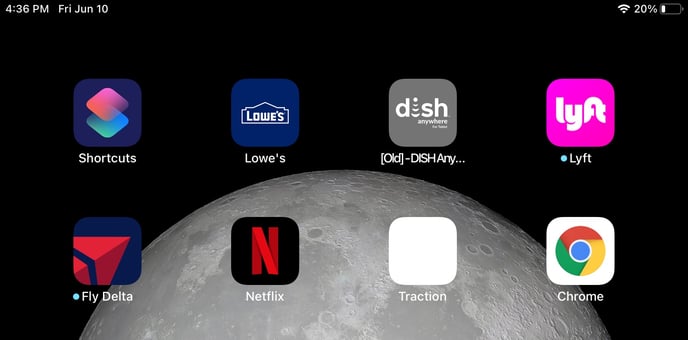
4. Traction has now been added to the home screen. Now, you will be able to tap on the icon to get to the login screen for Traction.