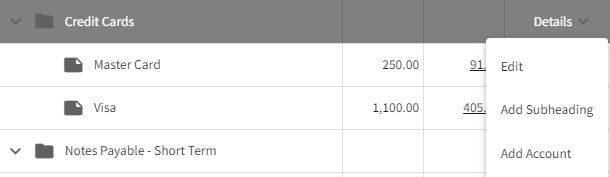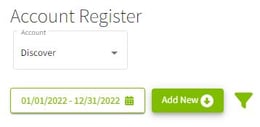How do you add a credit card to the Chart of Accounts in Traction?
This article demonstrates how wo add a credit card to the chart of accounts in Traction.
Credit cards need to be associated with a single entity.
| 1. Click on Dashboard and select Accounting. | 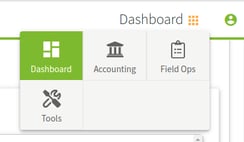
|
| 2. Select your checking account in the Chart of Accounts. Scroll down to the Liabilities section and find the Credit Card subheading. Click on the arrow to the right of Details and select Add Account. |  |
| 3. Fill in the details as desired. If you plan to sync your credit card to Traction, you will be given the choice to read the opening balance. When you are finished click on the Save & Close button. | 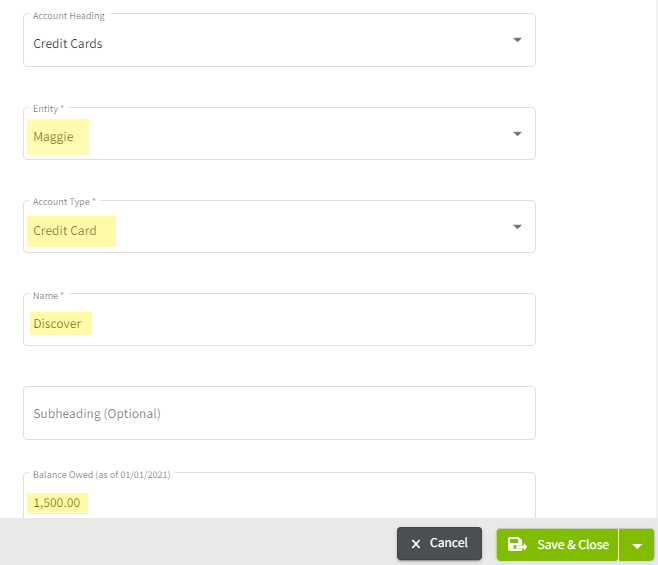 |
| 4. The account has been added to the Chart of Accounts and has its own Account Register | 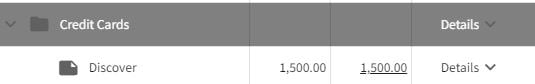
|