How do I find equipment details such as ownership/operating costs and associated field records?
This article explains how to view and edit your operating and ownership costs for equipment.
You must have Pro in order to use this feature. Visit our Plans and Pricing page to learn more.
| 1. Click on the Dashboard and select Field Ops. | 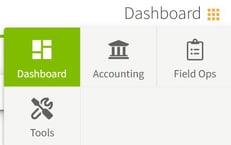
|
| 2. Click on Equipment tab on the left of the screen. | 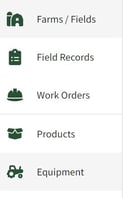
|
| 3. Click on the three dots at the right of the row to View Details. Next, click on the Edit button to make changes or delete the equipment. | 
|
| 4. Click on the three dots to the right to View Cost Details. This will show all of the costs associated with this piece of equipment. |  |
| 5. You are able to filter this table by entry type. Also, you can click on the three dots to the right of each transaction to view and edit the details. | 
|




