How do I use Traction on multiple tabs or monitors?
This video explains how to duplicate the Traction web browser in order to leverage more than one browser tab or monitor screen.
NOTE: In some areas, you will need to refresh your browser to obtain the latest information you entered in another screen.
1. Open up your Traction account.
2. Right click on the Traction Ag tab and select Duplicate
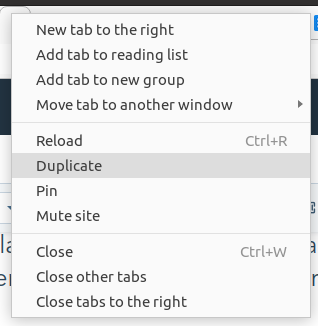
3. You can now either move this tab to another monitor if you have one connected or you can flip between two different parts of Traction in your browser.