- Welcome to the Traction Knowledge Center. Call 888-466-6080 for more help.
- Payroll
- Information and Reports
How do I update my payroll profile information?
In this article, we'll walk through the process of updating your payroll profile information for 2024.
This information must be entered by December 27th, 2023 at 5pm ET.
In Payroll, under Employee Info, click Payroll Dashboard.
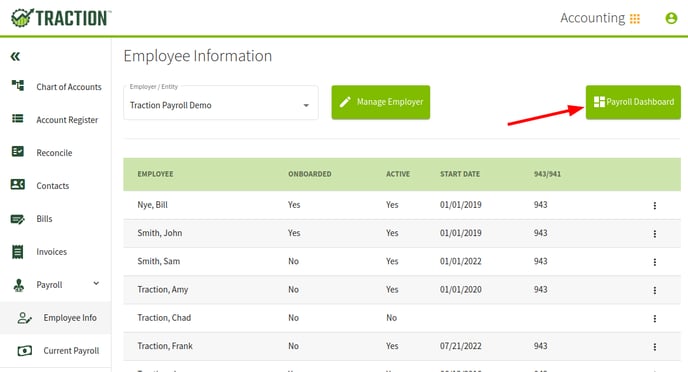
A new tab will open with your Payroll Dashboard. An orange banner should be displayed at the top if you have any pending information to update. Click on the Update Information link.

Update Company Information
A new tab will open with your Company Information. There are a few pieces that need to be added/update:
- Primary Business Owner SSN
- Primary Business Own Ownership %
- Federal Tax Classification
Once everything has been entered, click the Continue button at the bottom of the screen.
If you need to update the Primary Business Owner name and title, you will need to return to your Payroll Dashboard, click on Settings, Account, and then the pencil icon to edit the fields on this screen. Once everything has been updated, click the Update button at the bottom of the edit area.
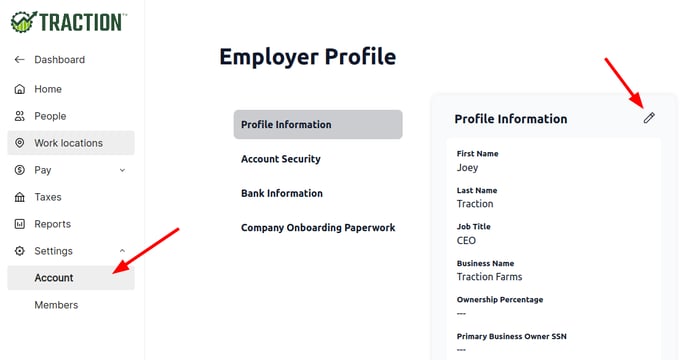
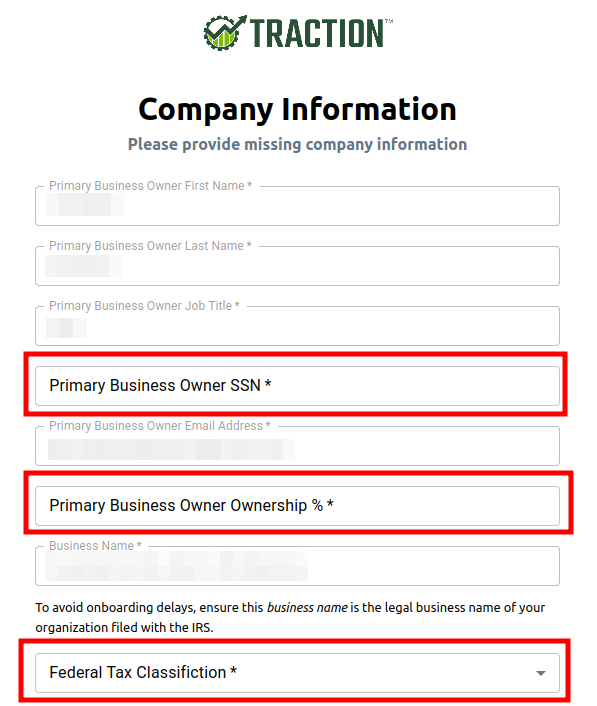
On the next screen, you will need to review the updated documents and click Complete when ready.
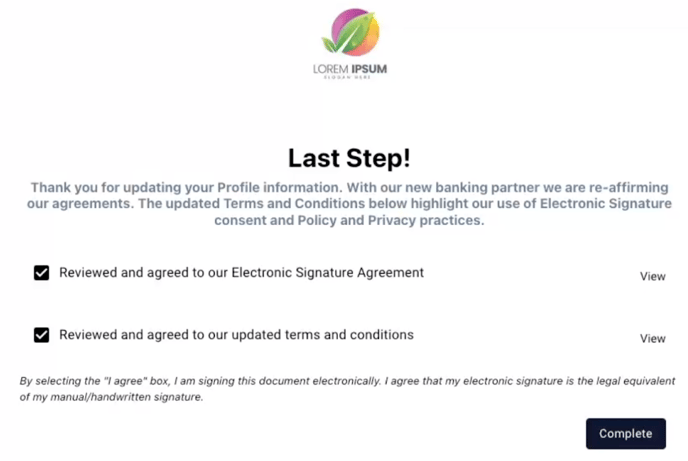
You should now be all set and the notification should no longer be seen in your main Dashboard screen.
