How do I transfer money to an account that belongs to another entity?
In this article, we'll walk through the process of transferring money from an account in one entity to another entity's account.
Consult your accountant before setting this up in Traction! This is one method of dealing with transferring funds from one entity to another.
For this workflow, you will need a Drawing Account (or Dividends Account if they are Corporations) inside each Entity.
|
1. Go to your Account Register and select the Account that you will be transferring the money from. Select New Payment |
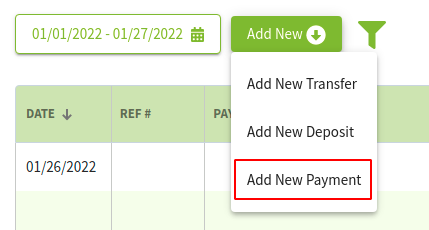 |
|
2. Create a new payment For the transaction rows:
Click the Save button |
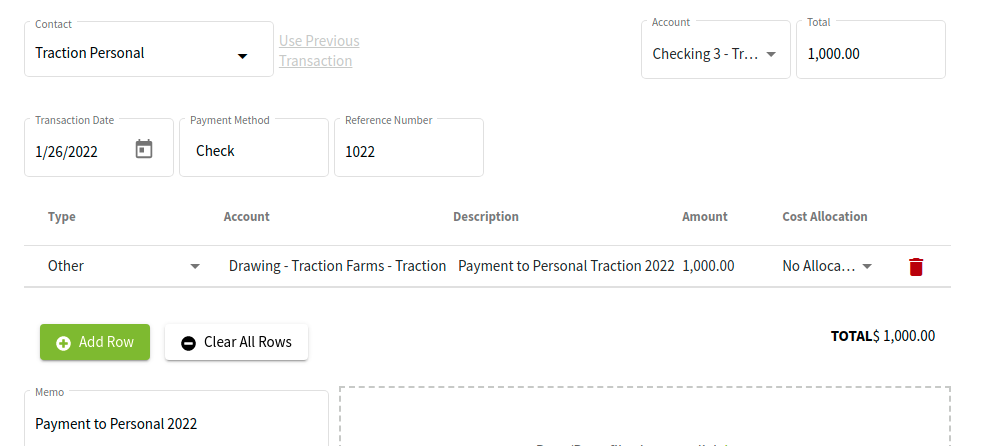 |
|
You will now have a payment transaction for the amount you entered in Step 2 |
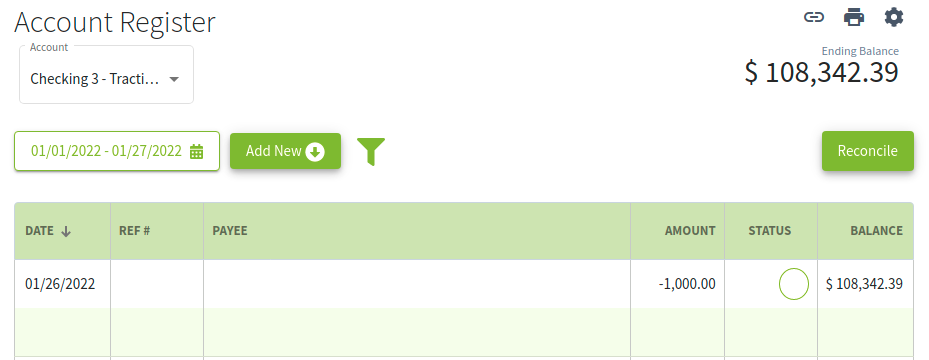 |
|
3. Switch the current Account to the Account you want to deposit the money in to Select New Deposit |
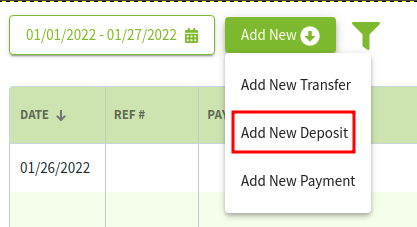 |
|
4. Create a new deposit For the transaction rows
Click the Save button |
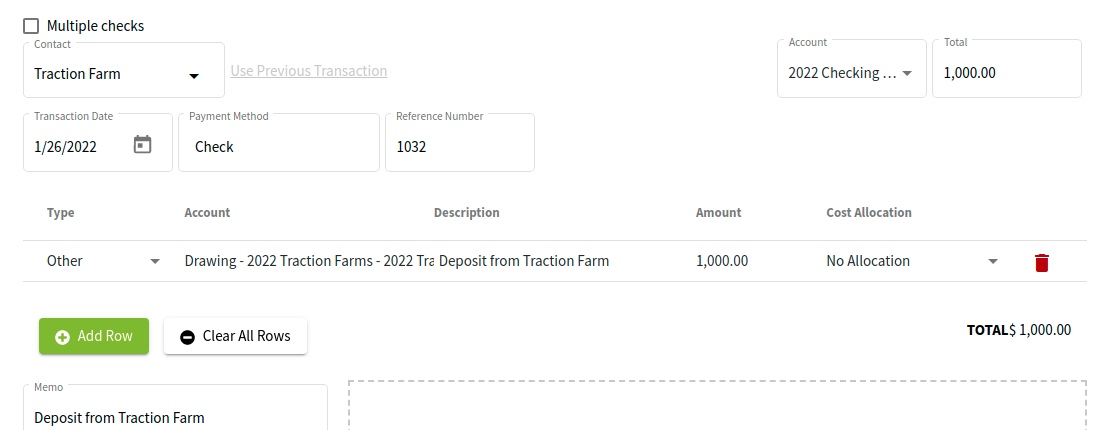 |
|
You will now have a deposit for the amount you entered listed in the transaction |
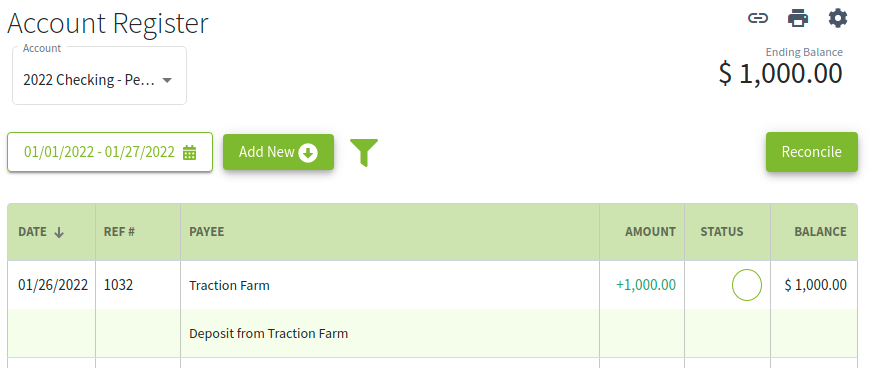 |
That's it. The money will now be recorded in your Balance Sheet, but not affect your Field Income and Expense reports.