How do I transfer money from my operating loan to my checking?
This article explains how to transfer money from your operating loan to your checking account.
|
1. Go to Accounting and choose Chart of Accounts. |
 |
|
2. Scroll down to Notes Payable - Short Term and make sure you have the Operating Loan setup. |
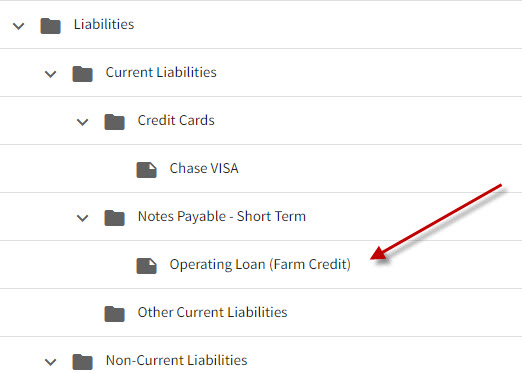 |
|
3. Go to the Account Register and either pick one of your synced transactions (if your bank is connected) or add a New Deposit. |
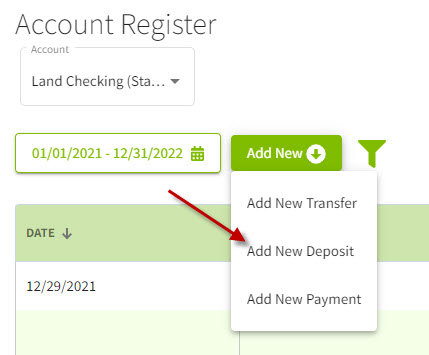 |
|
3. Select the Contact and enter the total amount of the deposit. Pick Other for the Type (default) and choose the operating loan from the drop-down list. The operating loan will be located under Liabilities. Click Save. |
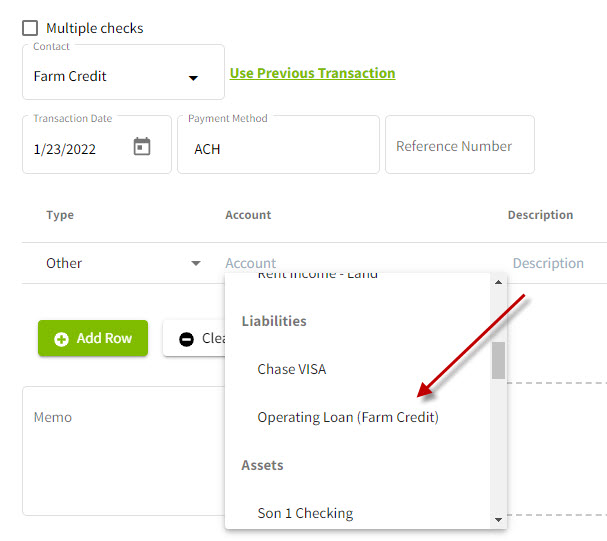 |
|
4. Your checking account will now reflect the operating loan deposit and your operating loan liability will be adjusted to reflect what you owe. |
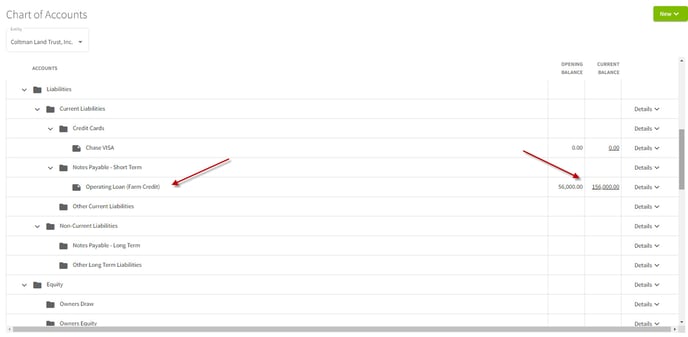 |