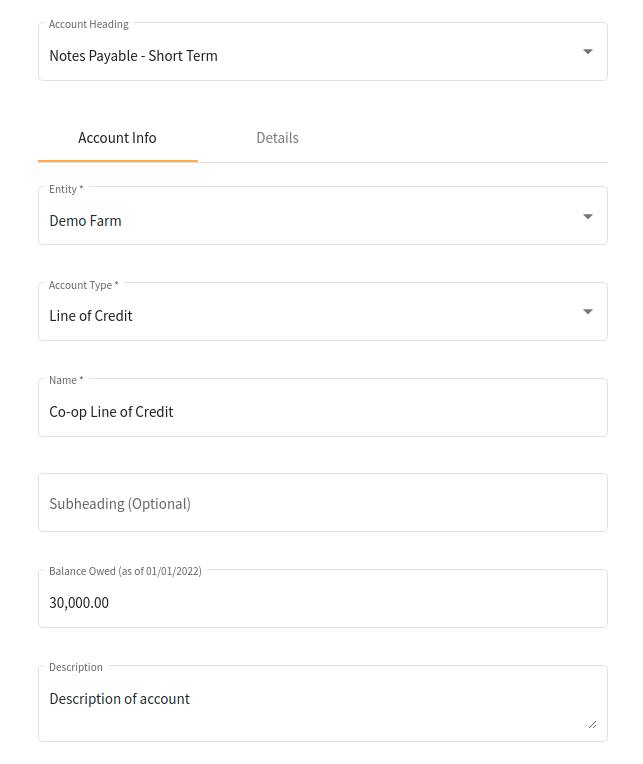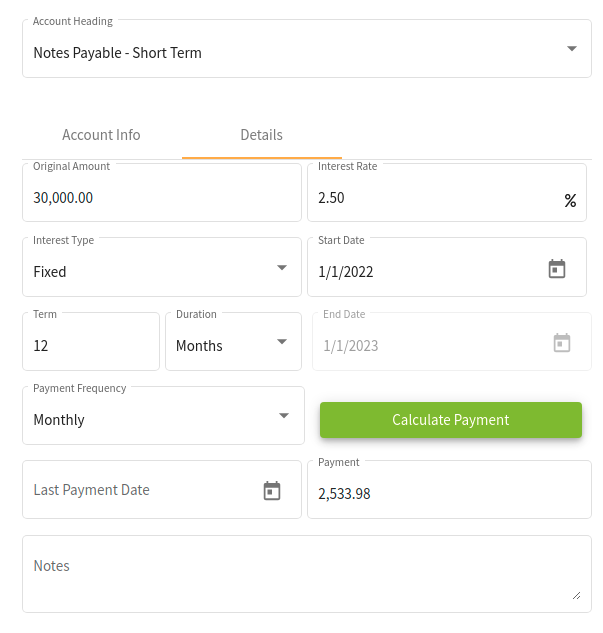How do I setup a co-op or retail credit line?
In this article, we'll walk through the process of creating a credit line inside your Chart of Accounts.
Method A: Credit Card Style
Method A is for businesses who need to setup a line of credit that works similarly to a credit card.
|
1. Create a New Account Open up your Chart of Accounts Click on New->Account |
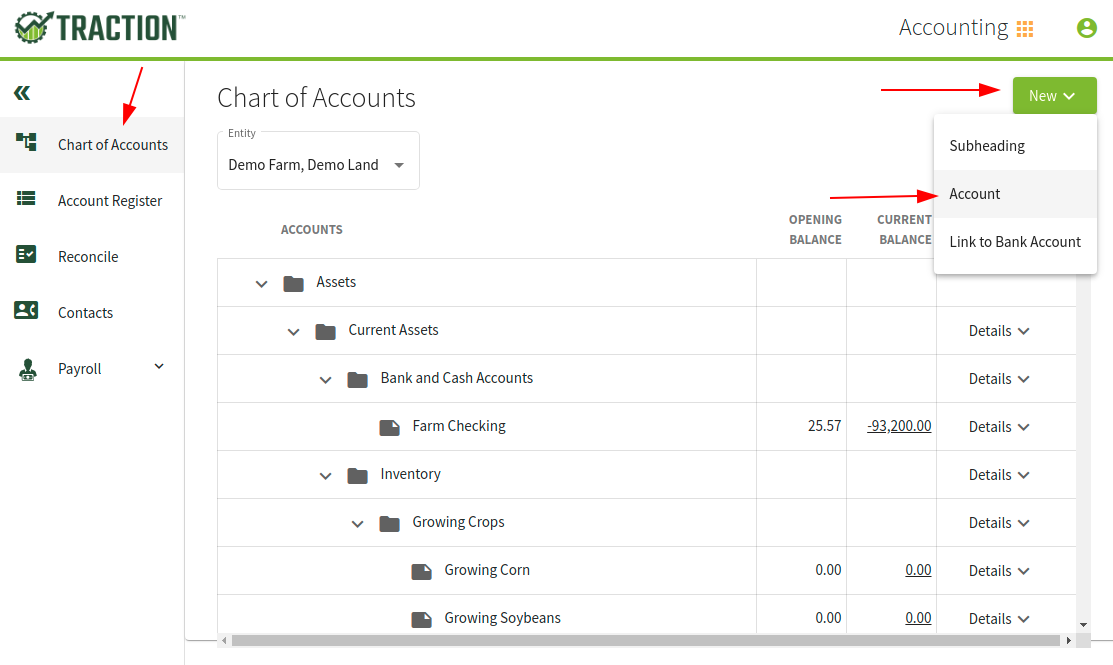 |
|
2. Create a New Credit Card Account Fill out the required information:
Click the Save & Close button |
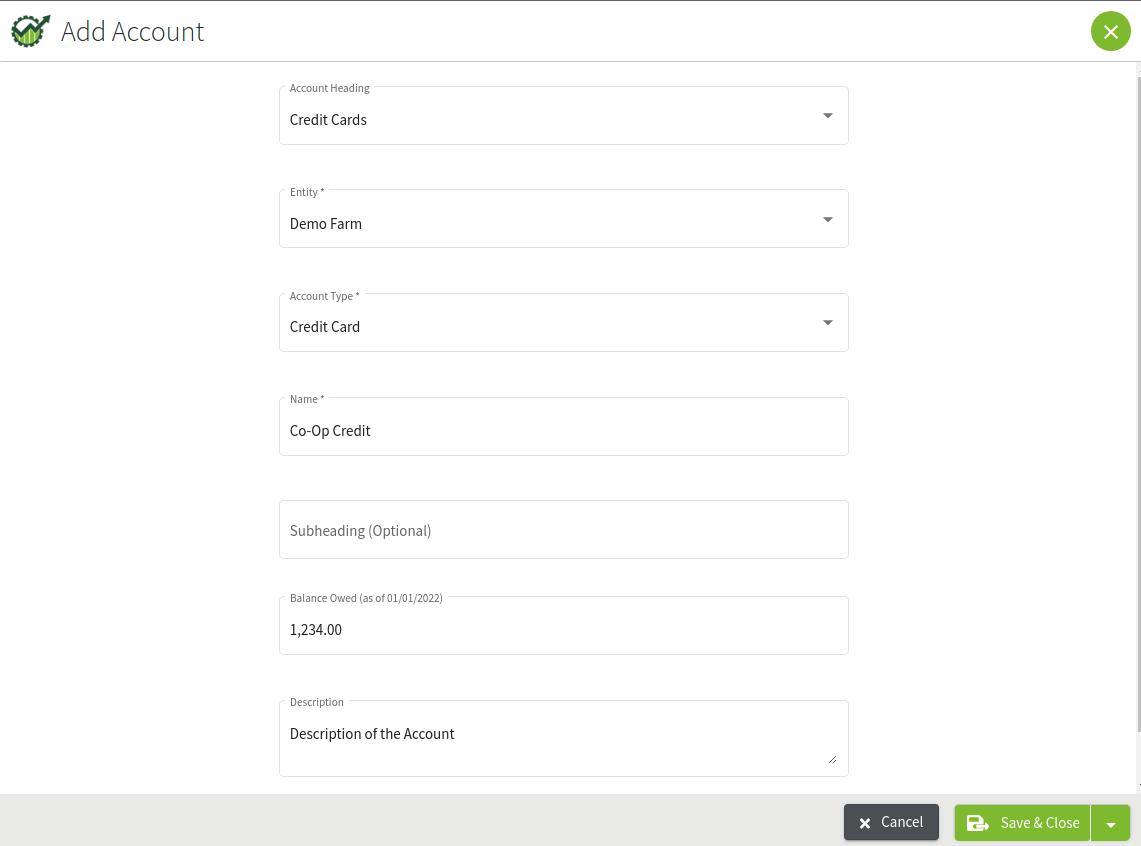 |
Your new credit card style co-op/retail line of credit is now available in your Traction account. You would manage this account like you would any other credit card. You can learn more about credit card transactions here.
Method B: Loan Style
Method B is for businesses who need to setup a line of credit that works similarly to other loan liabilities.
|
1. Create a New Account Open up your Chart of Accounts Click on New->Account |
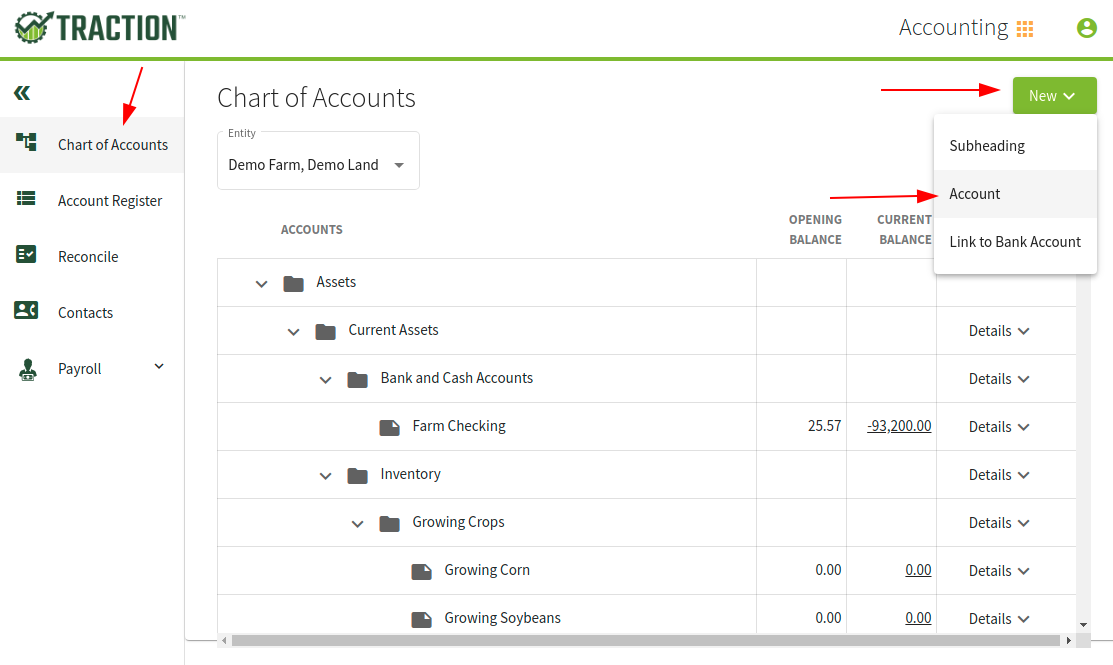 |
|
2. Create a Short-Term Line of Credit Account Fill out the required information:
If you are not doing to enter in the specific details (described in Step 3) click the Save & Close button. Otherwise, proceed to Step 3. |
|
|
This step is Optional. 3. Add Loan Details Click on the Details tab and fill in the all of the information. Next, click on the Calculate Payment button. This will generate a Payment amount for this Operating Loan. This amount can be edited if it is not correct. Confirm that the entries are correct and click on the Save & Close button. |
|
Your new loan style co-op/retail line of credit is now available in your Traction account. You would manage this account like you would any other short term loan or liability account.