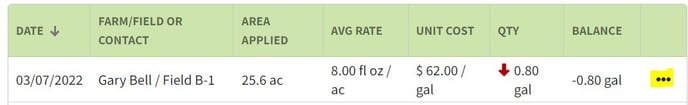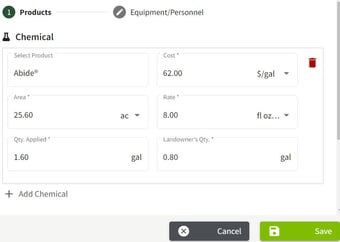How do I see supply inventory transactions associated with sharecrop records?
This article shows how to view the inventory transactions associated with share crop - supplies.
| 1. In the Field Operations area of Traction click on the Products tab. | 
|
| 2. Select the product associated with the Land Agreement and click on the three dots to the right of the product. Select Manage Inventory to view the Product Inventory screen. This shows the grower's share for application record. | 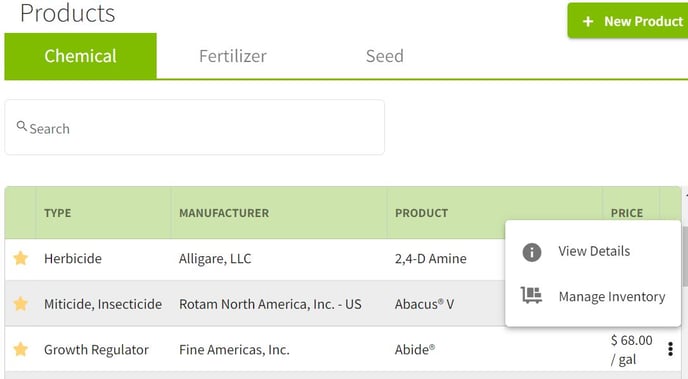 |
| 3. Click on the three dots to the left of the application record to Edit Field Record. Make any desired edits and click on the Save button. | 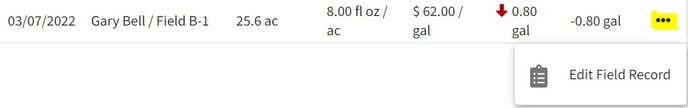
|