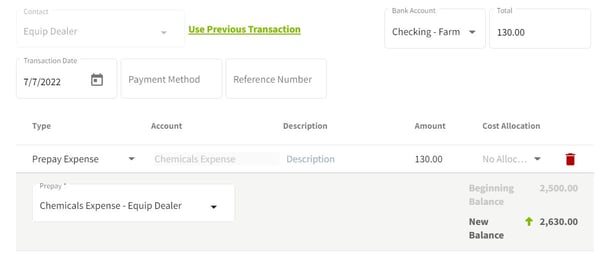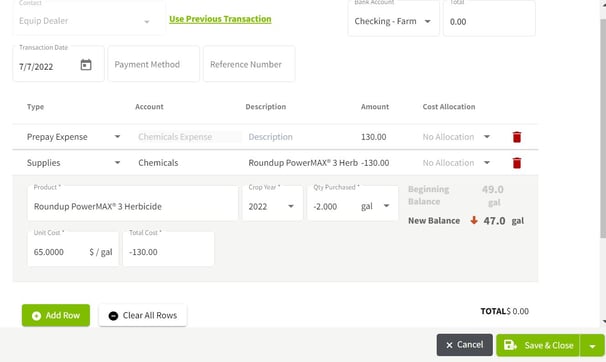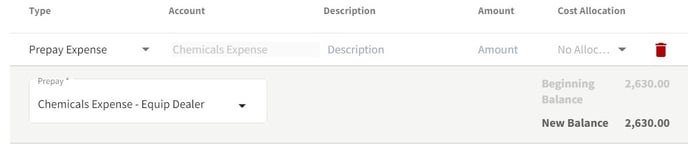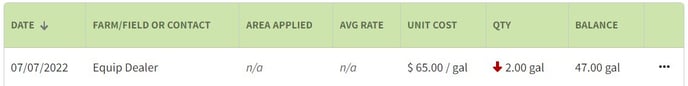How do I record an input return to a prepay account?
This article demonstrates how to enter a return of a input purchased with a prepay account.
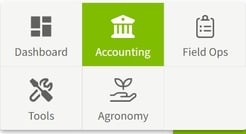
1. Click on Dashboard and select Accounting. |
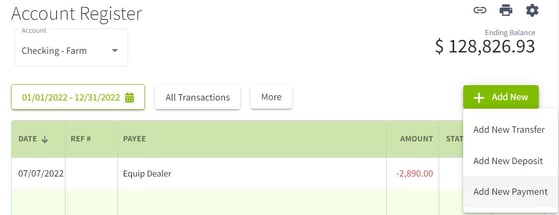
2. Click on the +Add New button and select Add New Payment. |
|
3. Select Prepay Expense for the account type, then select the appropriate account and Prepay. Next, enter the amount of the return to the Prepay account. |
|
4. Add another row to the transaction. Select Supplies for the type and the Account that the product purchase was made. Enter a negative amount to return the inventory and deplete your current inventory for that product. When all details for the transaction have been entered click on the Save & Close button. |
|
5. The prepay balance has been updated after the return. Also, the product inventory has also been updated. |