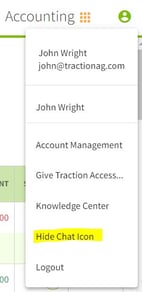How do I move/hide the chat icon so I can void a transaction?
This article demonstrates how to hide the chat icon to void a transaction.
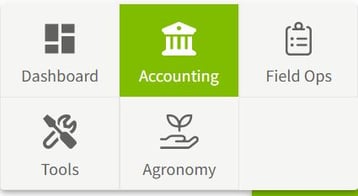
1. Select Accounting from the menu at the top of the screen. |
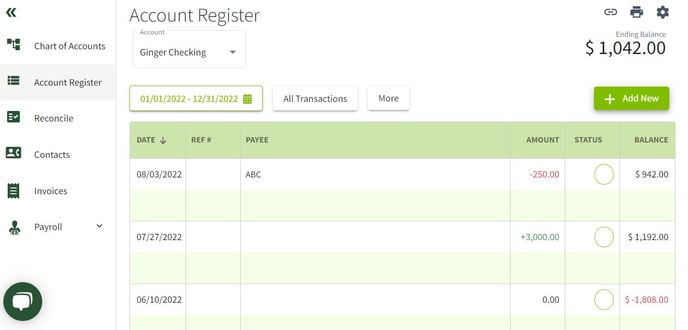
2. The chat icon will obstruct the void button. |
2. Click on the |
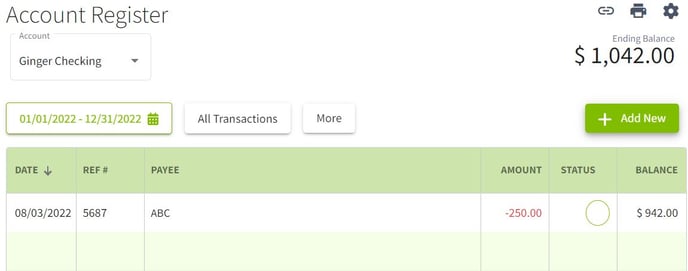
3. Click on the transaction that you want to void. |
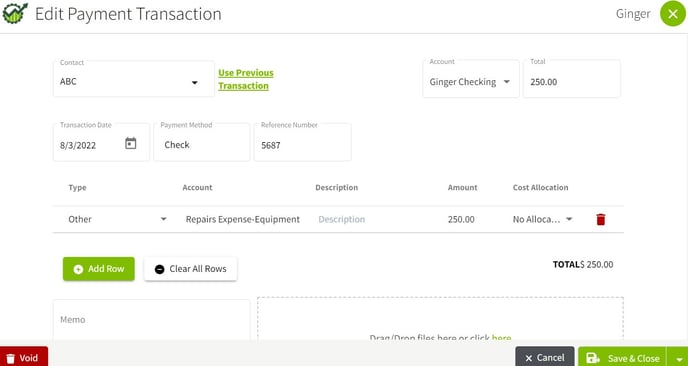
4. The chat icon is now hidden. You will be able to click on the Void button and confirm the void. |