How do I export a Fertility Recommendation
This article will go into detail about exporting out a Recommendation.
Recommendations can only be exported with a paid subscription to Traction Agronomy. For more information contact us at 1-888-305-3839
| 1. From the Traction dashboard, click on Agronomy. | 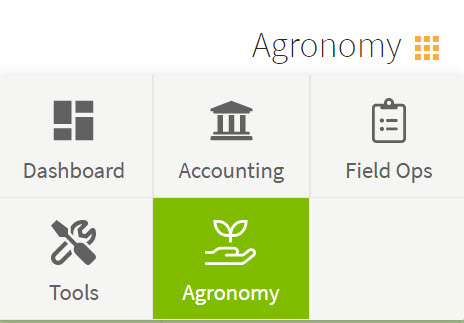 |
| 2. Choose Recommendations in the Agronomy Menu. |  |
| 3. Any Recommendations that have been saved will appear in the list. Choose the Recommendation you would like to Export to see the Recommendation Detail View screen. | 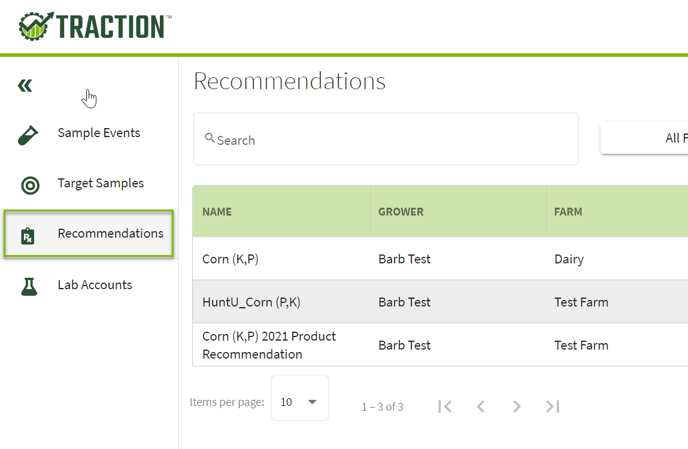 |
| 4. In the lower right corner of your screen is the Export Rx button. Choose Export Rx. | 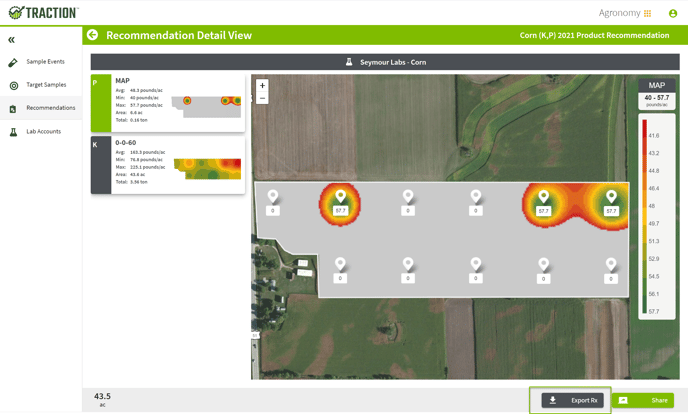 |
| 5. In the Export Prescription box you can select or deselect which products you would like to export. Choose from the drop down menu under Select Export Options if you would like All Products in One File or if you would like One File Per Product. Once you have made the appropriate selections, Choose Export. | 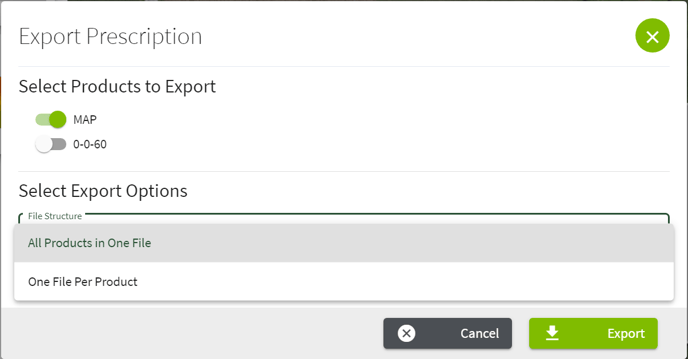 |