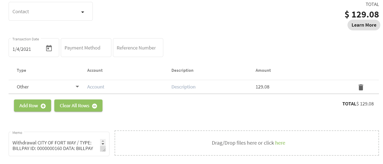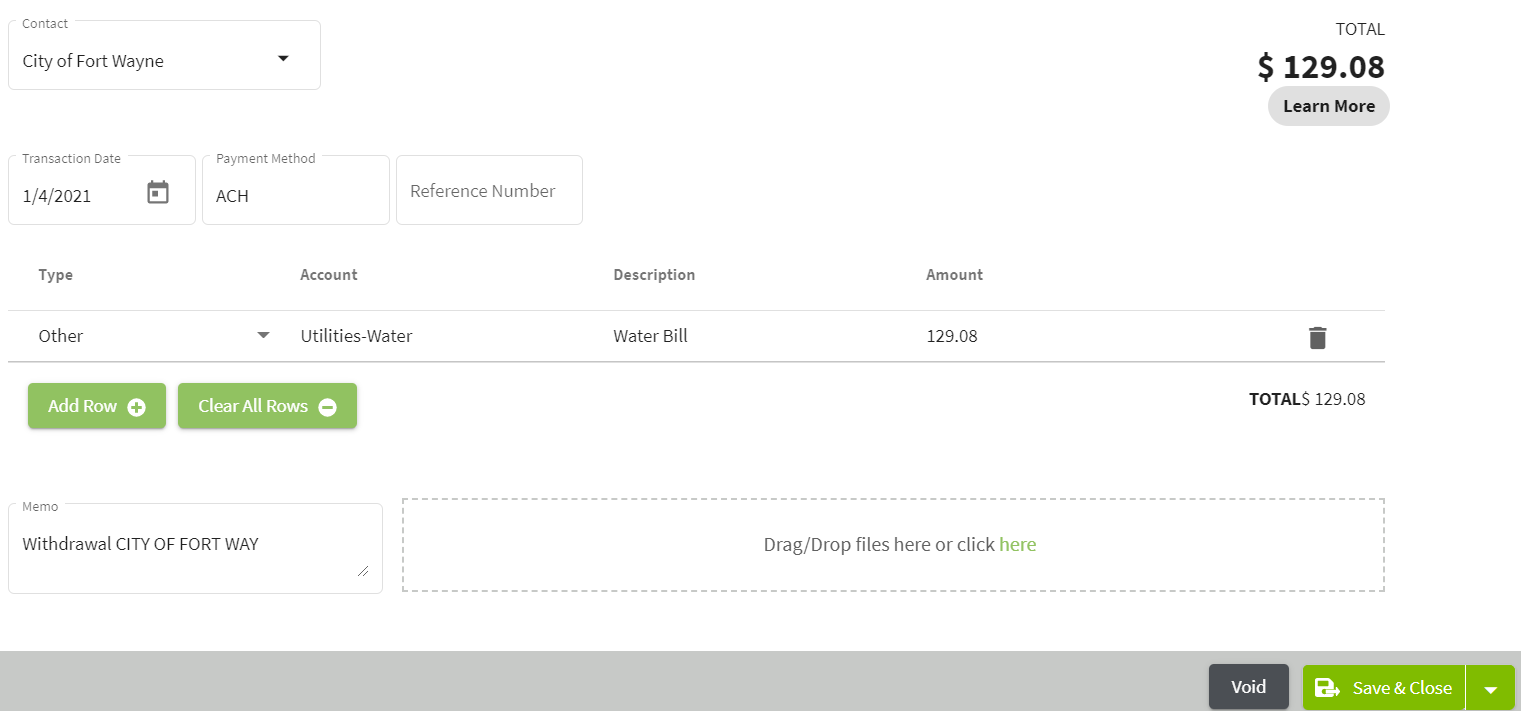How do I edit a synced transaction in Traction?
This article will demonstrate how to edit a synced transaction brought in from your bank.
| 1. Using the navigation menu on the left hand side, select Accounting to view the menu of options. |  |
| 2. Click on Account Register. The exclamation point indicates that these transactions needed to be categorized. They were brought when I synced my bank account with Traction. | 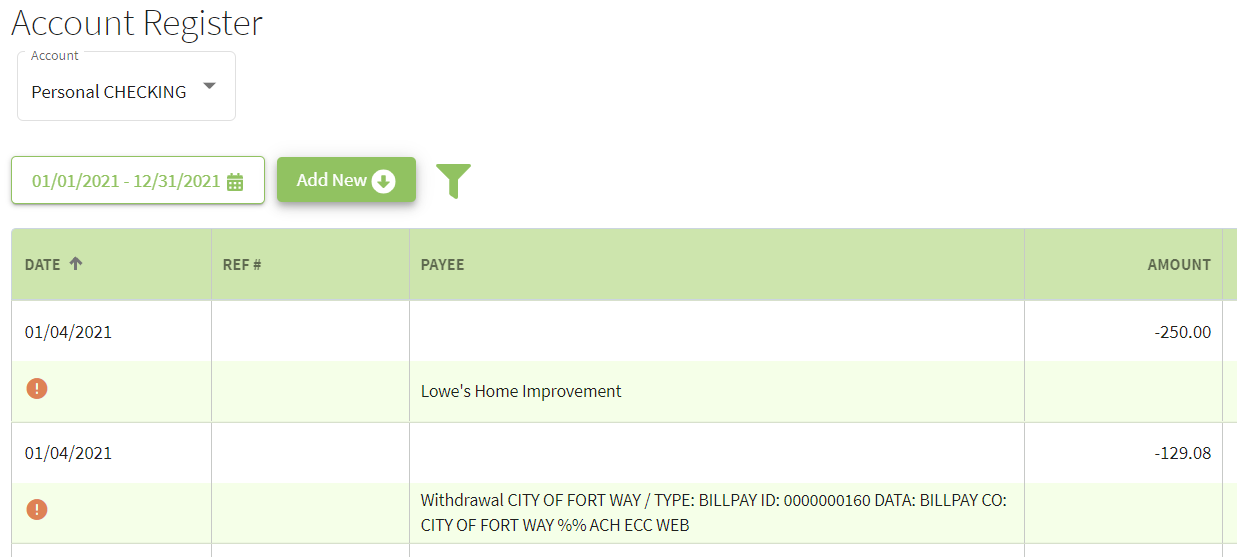 |
| 3. Click on the line in the Account Register that contains the transaction that needs details entered. Fill in any missing details and edit the Memo of the extra information brought in from the bank. When all of the details have been completed, click on the Save & Close button. |
|
| 4. The transaction has been updated and has been recorded in the Account Register. |  |