How do I edit a soil sampling Work Order?
This article will demonstrate how to edit a soil sampling Work Order
| 1. From Field Ops - Work Orders, click on the work order you would like to Edit. | 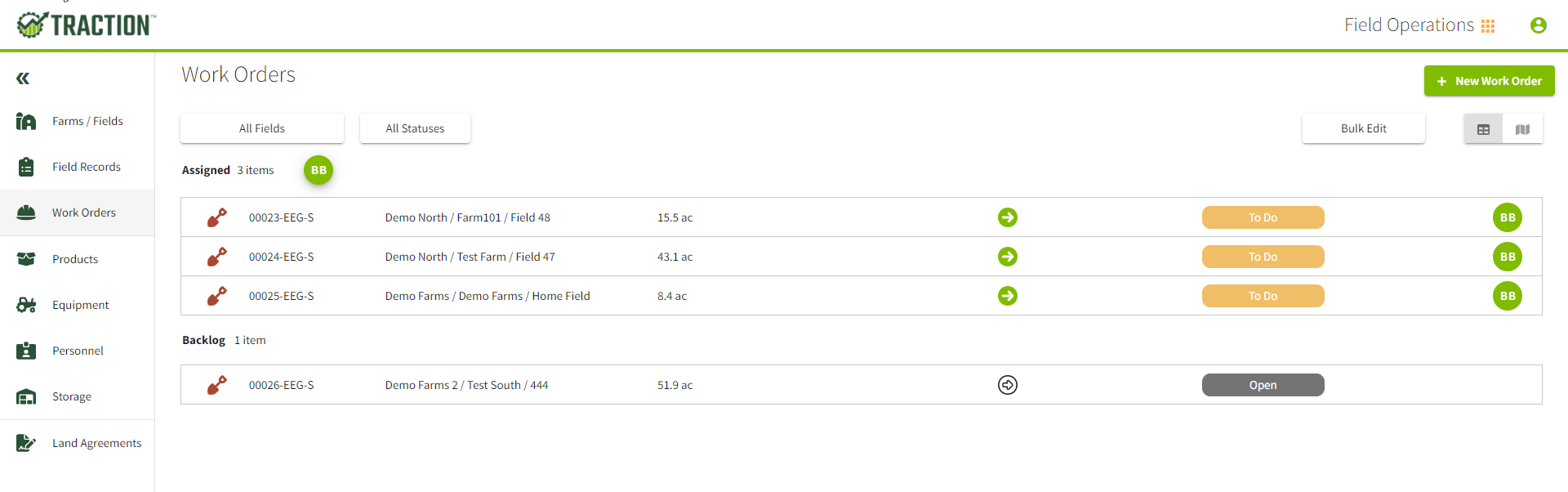 |
|
2. Once you click on a work order the details will appear to the right of your screen. You can quickly change the status or reassign a work order. To edit the details of the work order, click on the pencil icon to the right of the work order number.
|
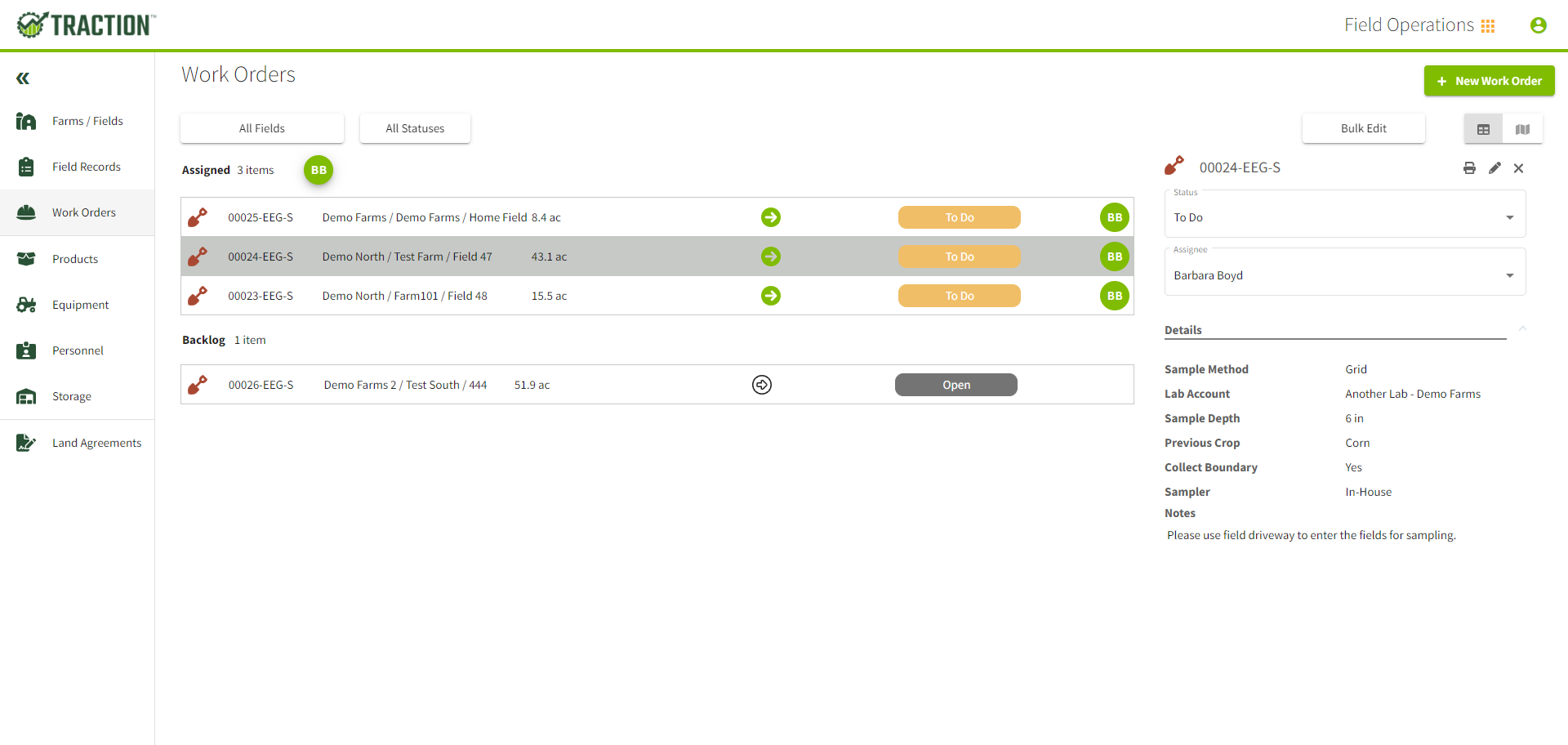 |
|
3. In the menu to the left of your screen, you can click on the area of the work order you would like to edit. Note* If you remove the Assignee, you will be notified that the work order needs to be set to an Open status and the work order moves to the Backlog area in work orders. Choose Save to save your changes or Cancel to undo your changes and take you back to the Work Order screen. |
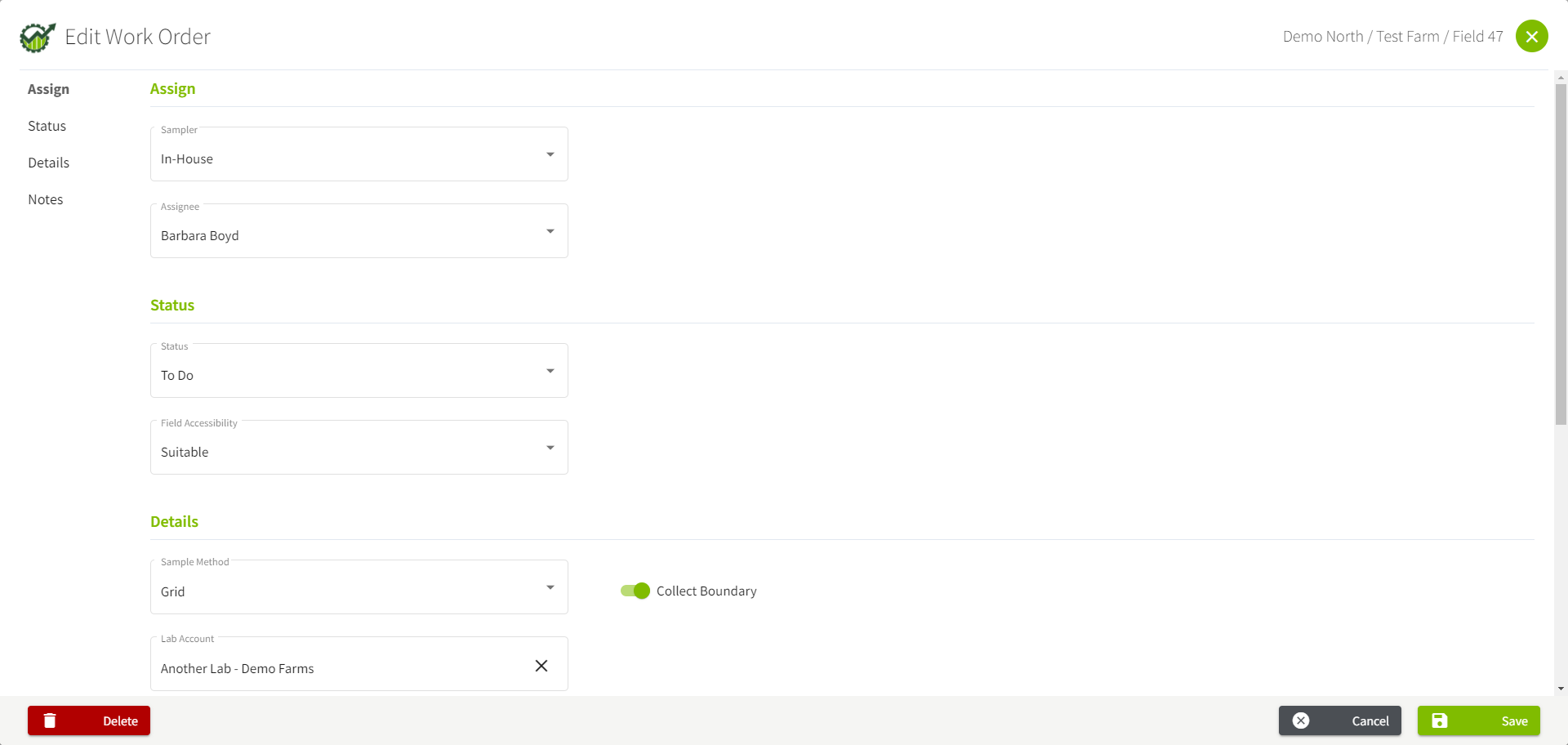 |
