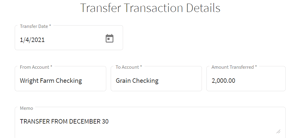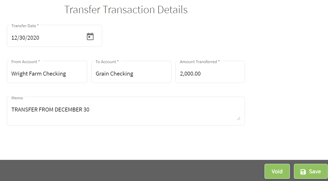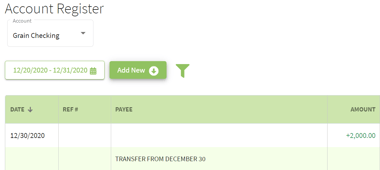How do I deal with transactions from the previous year that have cleared this year?
This article demonstrates how to edit transactions from a previous year that have cleared this year.
|
|
2. Click on the Account Register and select the account that has transactions from December 2020 that have cleared in January 2021. Click on the transaction and the transaction details will appear. |
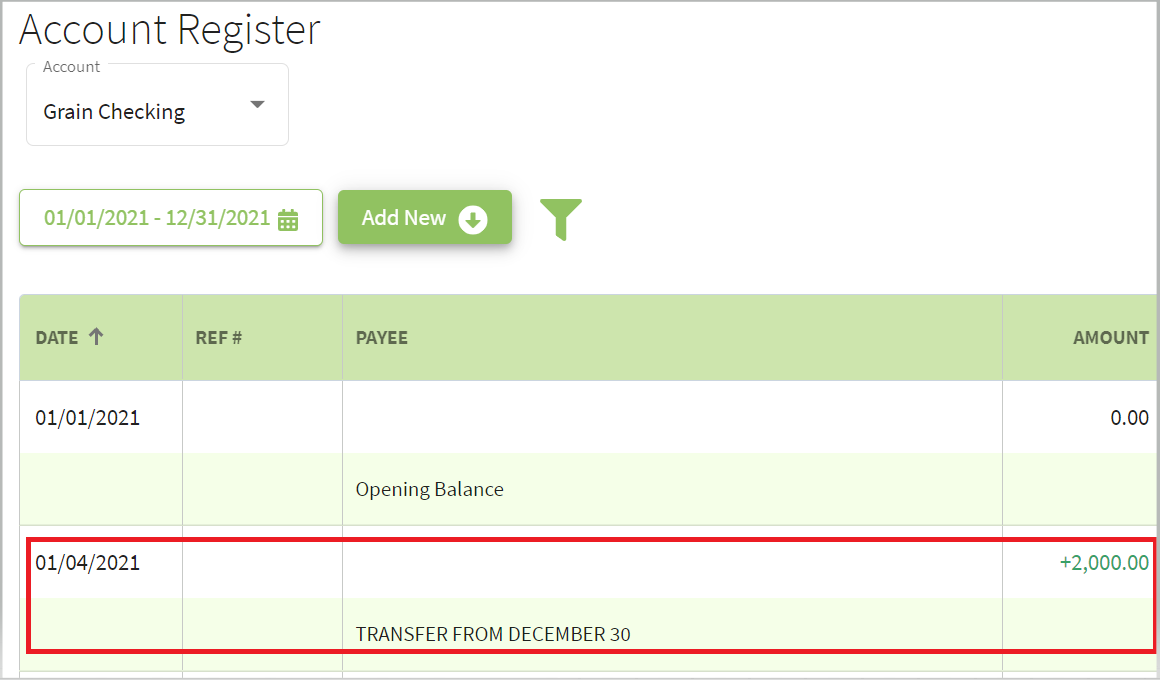 |
| 3. Click on the date and edit the transaction that reflects the date that you wanted the funds to clear. Next, click on the Save button. |
|
| 4. The Account Register will now register the transaction in the correct year. |
|