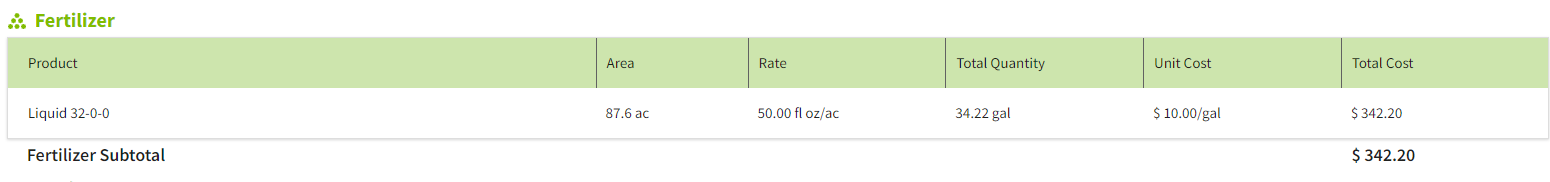How do I convert input application units from tons/lbs to gallons?
This article explains how to do a manual calculation for certain inputs that are purchased in tons/lbs and applied in gallons.
At this time, Traction does not have a way to directly convert inputs from tons/lbs to gallons. You will need to complete this calculation using another tool outside of Traction.
As an example, 32-0-0 weighs 11.06 lbs per gallon. So if 2000 lbs of 32-0-0 was delivered, your equation would look something like this:
2000 lbs / 11.06 lbs per gallon = 180.83 gallons
If you are unsure on the specific ratio for your input, we recommend that you consult your fertilizer dealer.
1. Setup the Input
Using the navigation menu on the left of your screen, open the Resources menu and then select Inputs.

Find the input from the database or add a custom one. In this example, we will be adding a custom fertilizer input, 32-0-0, to our inventory.
Make sure to add the correct units that this input will be stored and applied in. Our 32-0-0 will be stored in gallons and applied in fluid ounces.
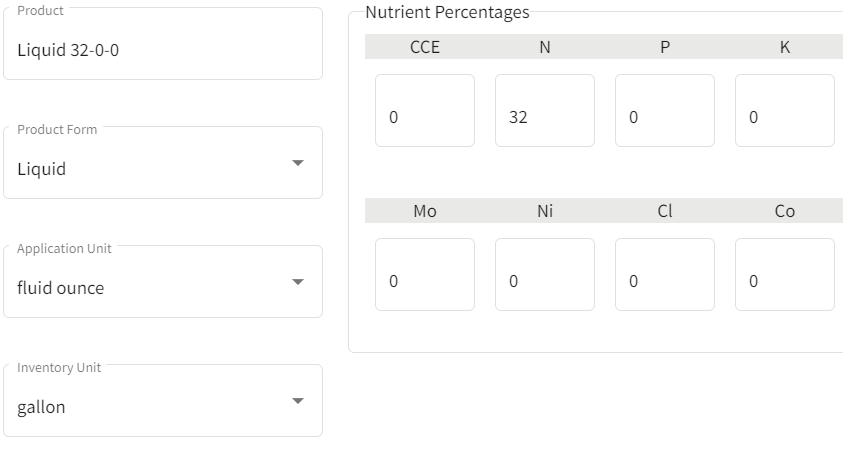
2. Enter the Transaction
Go to Accounting and select the Account Register used to purchase of the fertilizer, then select “Add New Payment”.
Under type, make sure to select Supplies. Select the correct input, year, and then enter the quantity and price.
3. Review the Input Inventory
Navigate back to the input and examine it's inventory. The Inventory will show an increase in amount with the accounting transaction. You can drill down and get to the transaction by clicking on the ellipsis then “Go to Payment”.
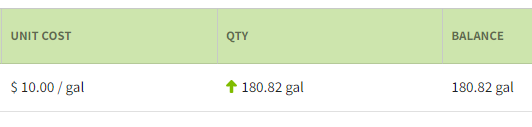
4. Create Your Field Record
When you use the input on a field record, you will be able to see the depletion in your inventory management and drill down to the field record.
Also, you will be able to record the amount applied in other units, like fluid ounces.