How do I buy a Traction subscription?
In this article, we'll walk through the process of purchasing Traction subscriptions.
Are You New to Traction?
|
1. Visit tractionag.com Click on Buy Now in the top menu |
 |
|
2. Click on Need help signing in? Click on Create an Account
|
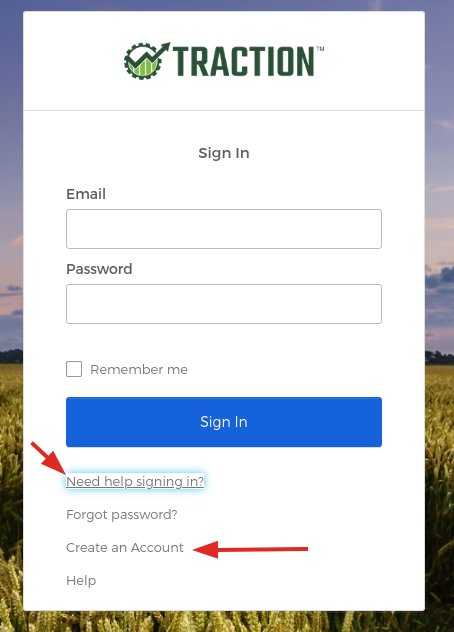 |
| 3. Walk through the process of creating a new Trial account | 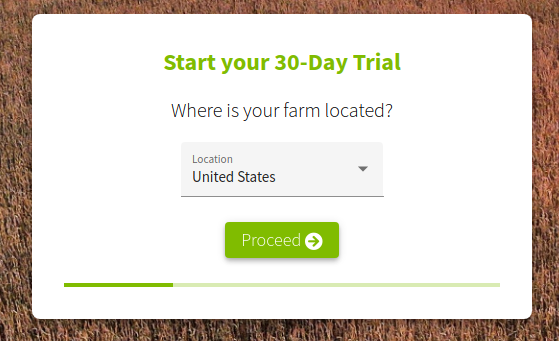 |
Now that you have a Traction account, you can continue with your purchase following the steps below.
Do You Already Have a Traction Account?
| 1. Login to your account | 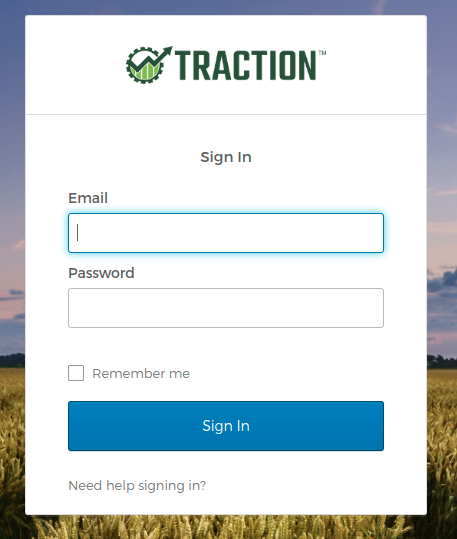 |
|
2. Click the Buy Now button to be taken to the Traction Store If you do not have the Buy Now button, you can visit the Traction store by visiting store.tractionag.com/buy |
 |
|
3. In Step 1 of the Store, enter or confirm your contact information details related to your credit card billing information Click Proceed |
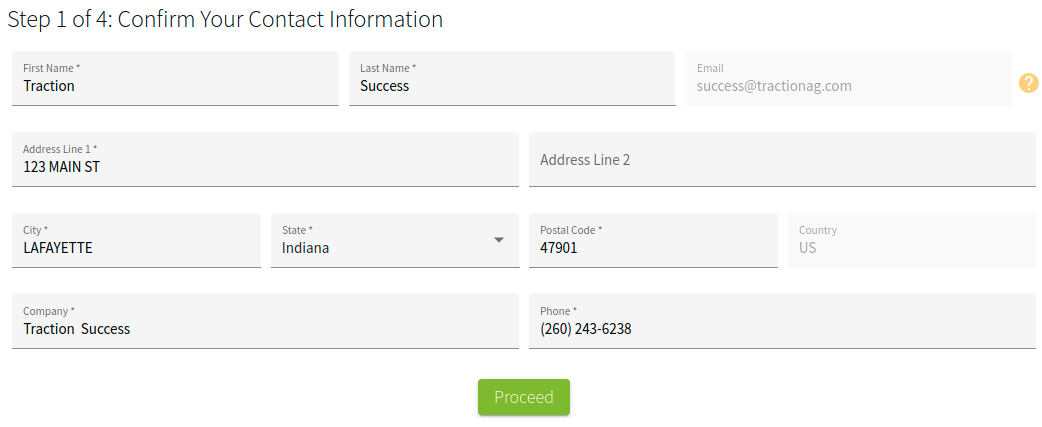 |
|
4. In Step 2 of the Store, select the products you would like to purchase Review your order Click Proceed |
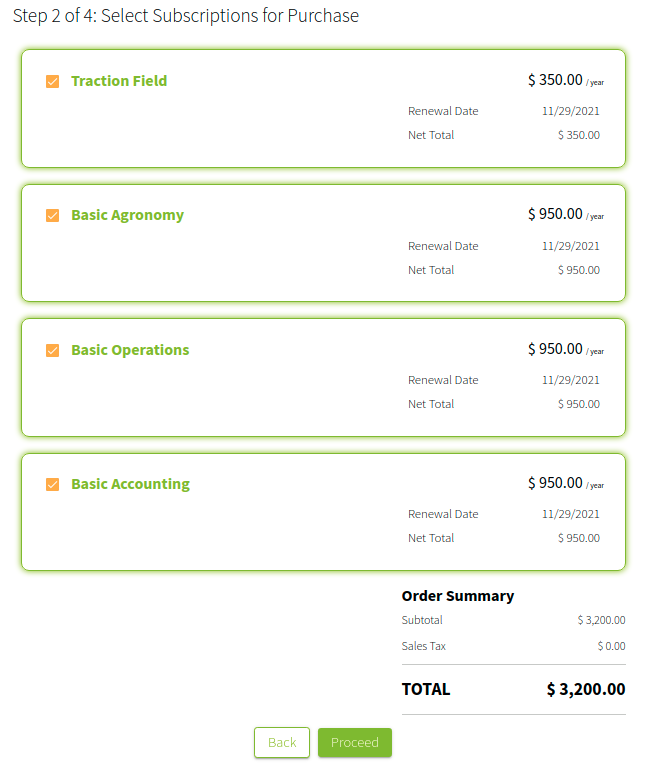 |
|
5. In Step 3 of the Store, enter your payment information Confirm your order amount. The total is displayed on the Pay button. When ready, click the Pay button
|
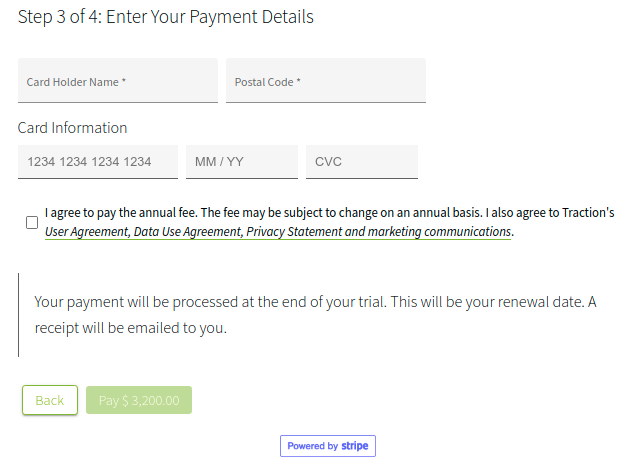 |
| 6. In Step 4, you will receive a confirmation of your purchase and our Thank You page. You will also receive an e-mail receipt in your Inbox. |
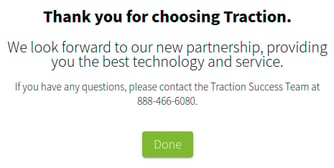 |
