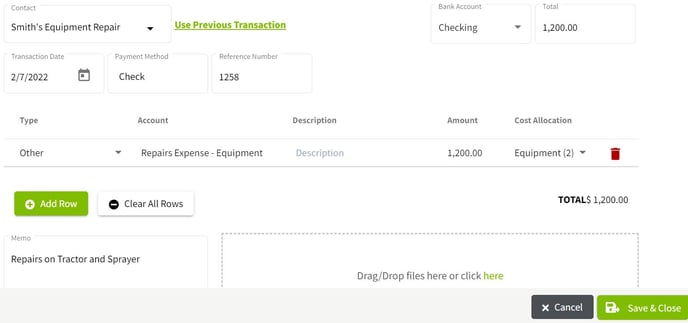How do I allocate expenses to farm equipment?
This article explains how to allocate expenses to farm equipment in Traction.
1. Go to Accounting.
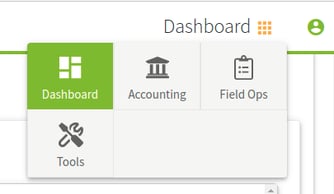
2. Select the Account Register in the left tab of your screen. Next, click on the Add New button and select Add New Payment.
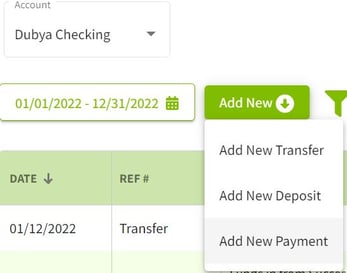
3. Select Repairs Expense - Equipment and enter the Amount on the payment line. Click on the arrow to the right of No Allocation and select Equipment (0).
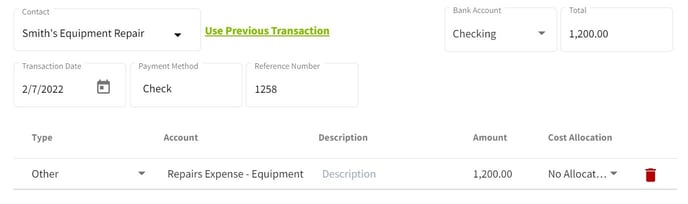
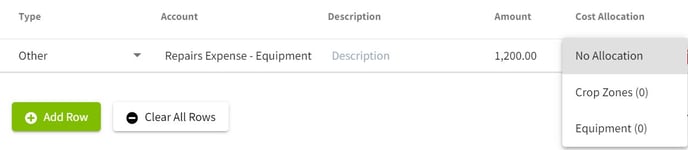
4. Select the crop year for each piece of equipment and enter the amount for each piece. There is an option for an Even Split. When you are finished with your selection(s) click on the Apply button.
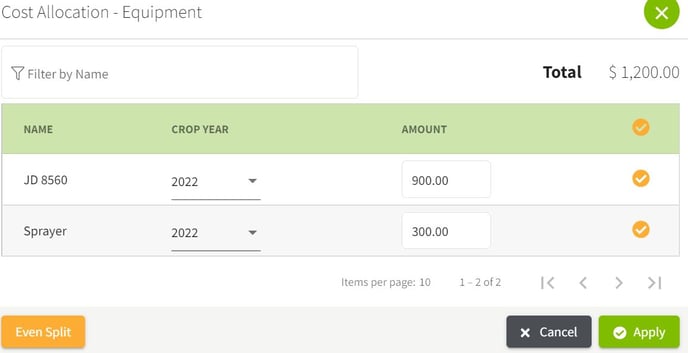
5. Complete the remaining details for the transaction and click on the Save & Close button.