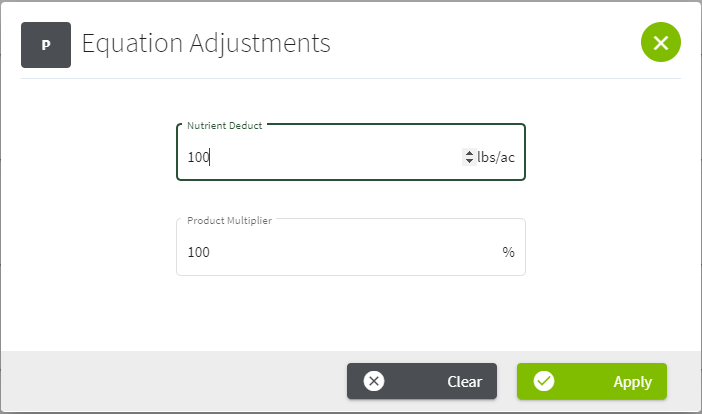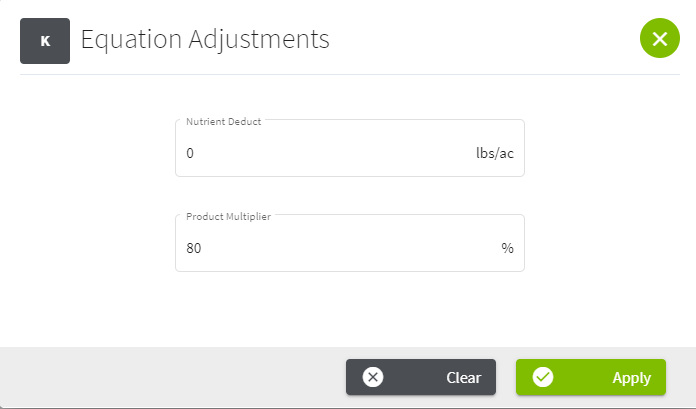How do I adjust my fertility recommendation?
This article will demonstrate how you can use Equation Adjustments to make adjustments to your fertility recommendations
|
Navigate from the Dashboard > Agronomy > Sample Events (event that has a green check to let you know results are now available) > New Recommendation.
|
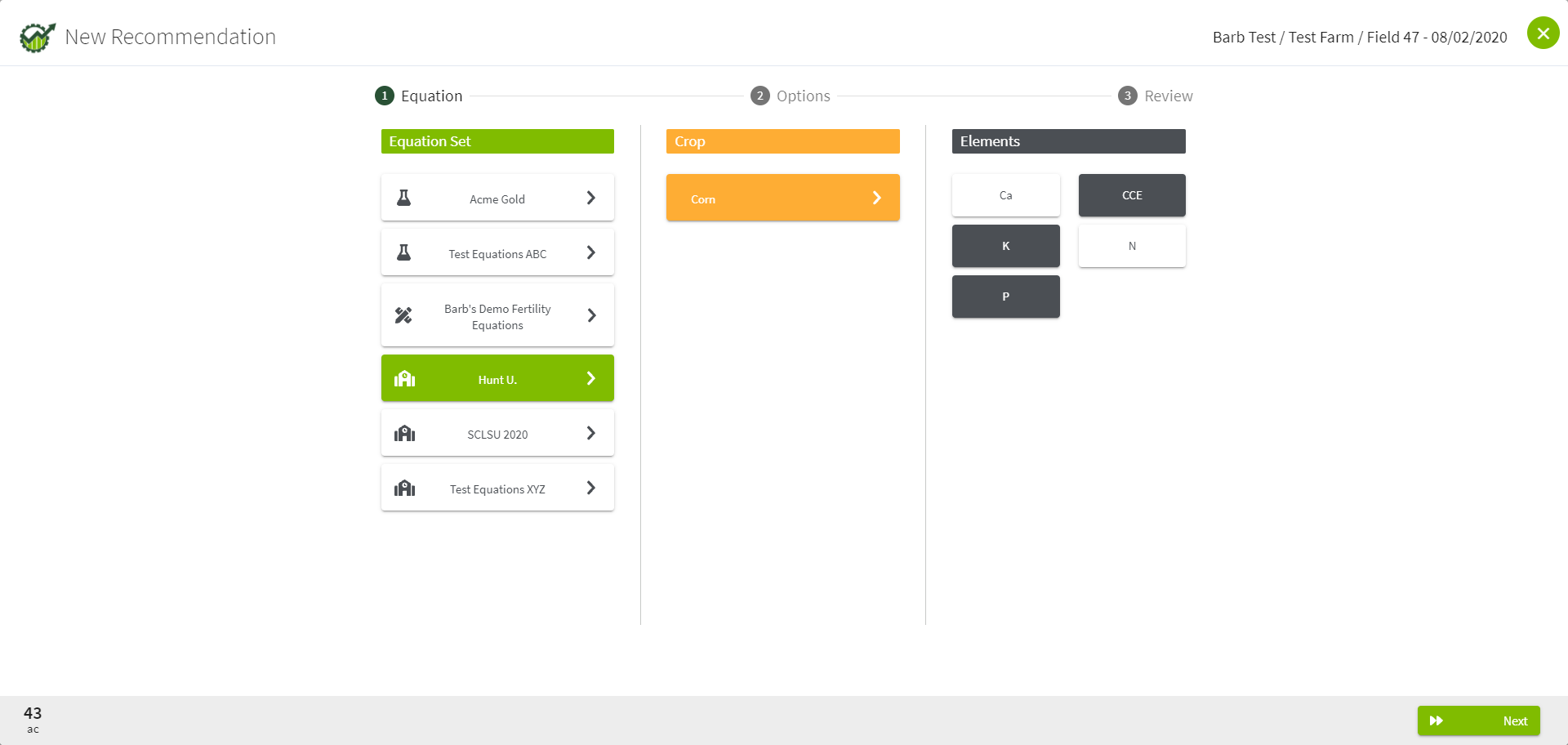 |
|
In the Options screen, set up your products and product constraints the way you want. To make an equation adjustment either a deduct of nutrient or a product multiplier, choose the Equation Adjustments icon. |
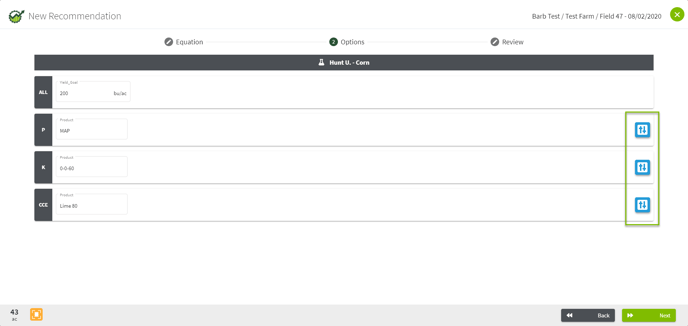
|
|
Nutrient Deduct - This feature can be used when a user wants to subtract or add for a previous or future application of a nutrient.
|
|
|
Product Multiplier - An example of this is when a user wants to apply half of the recommendation now, and half later. Or a user may need to just adjust the product recommendations up or down by a certain percentage.
|
|
|
Once the Recommendation is Saved,
|
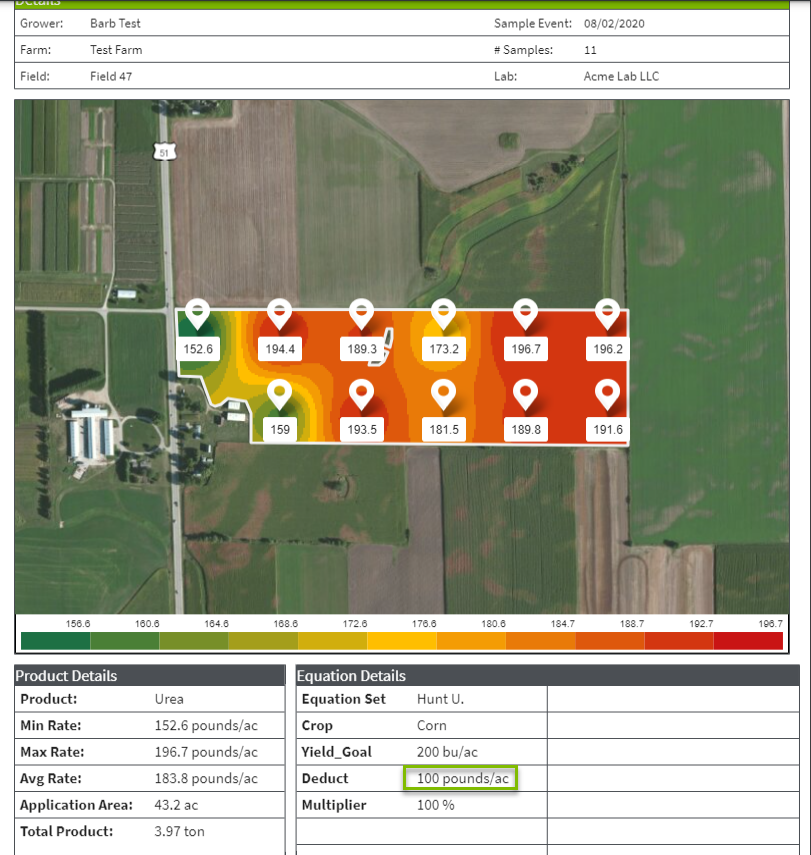 |