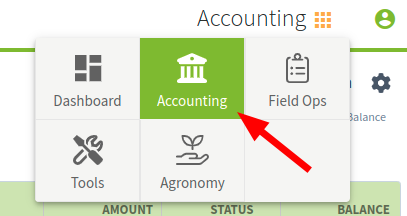How do I add my company logo to invoices?
This article explains how to add a company logo on the invoice statement.
| 1. Click on Dashboard and select Accounting. |
|
| 2. Click on Contacts in the left tab of your screen. | 
|
| 3. Click on the pencil icon to the right of your Entity Name. | 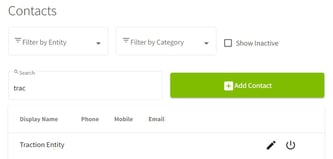
|
|
4. Click on the + More button to reveal additional details for the Entity. The box for uploading or dragging/dropping your logo is at the bottom right of the screen. When you have selected your logo it will appear in the box. You can remove the image by clicking on the trash can icon.
Logo Recommendations -
|
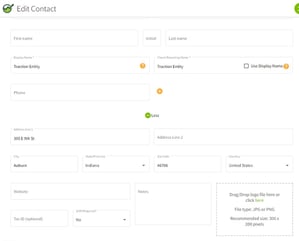
|
| 5. Your logo will now be available in the Invoice section of Traction. There is a toggle switch where you can choose to Use Logo. | 
|