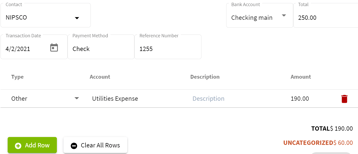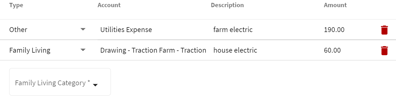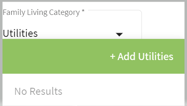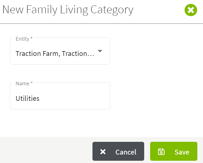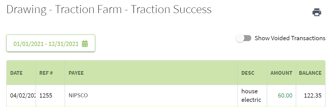How to split expenses between farm and off-farm (Family Living)?
This article demonstrates how to split expenses for both farm and off-farm (Family Living). A common example is paying your utility bill when part of it is for farm use and the other portion is not.
|
This example will show how to split the cost of a utility bill between family living and farm expenses. 1. Go to the Account Register and click on the Add New and select Add New Payment. |
 |
| 2. Fill in the details for the transaction. Select your Utilities Expense account and record the cost in the first row of your record. When you are finished click on the + Add Row button. |
|
| 3. Click on the arrow to the right of Other and select Family Living. The record will now show the Drawing account and all of the details can be recorded. Add the Family Living Category-Utilities to your record. Next, click on the green box to add your category. This will take you to the category screen where you will will select your Entity, then click the Save button. |
|
| 4. Once you have entered all rows of your transaction, click on the Save & Close button. | 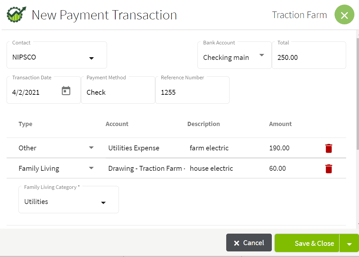 |
| 5. The expense will be listed in the Account Register for the checking account and in the Drawing account. |
|