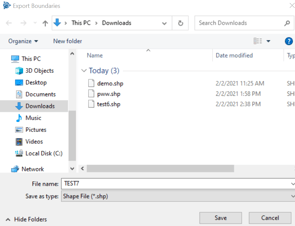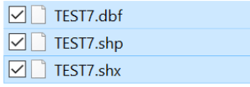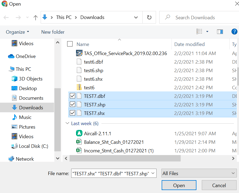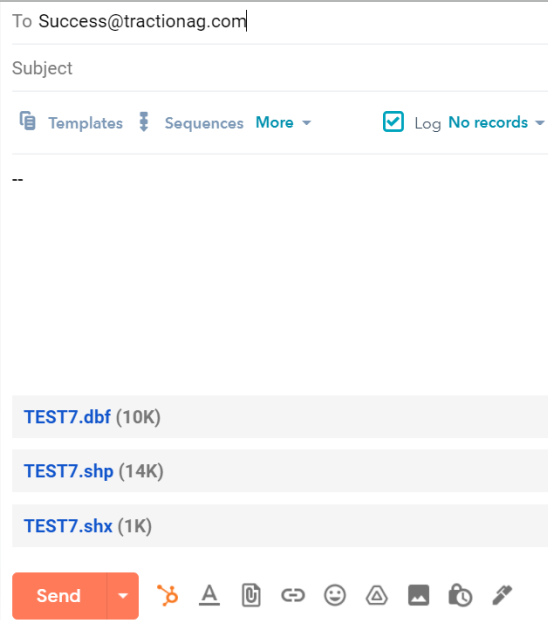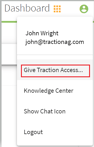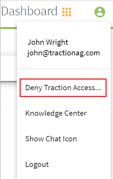How can Customer Success add my Field Boundaries into my Traction account?
This article explains how Traction can help you import your field names and boundaries.
| 1. In Farm Works go to the Fields listing tab. Right-click on the client name and choose Export Boundaries. | 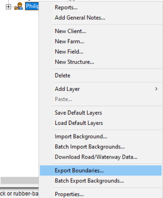 |
| 2. Name the file and click on the Save button. Three files will be generated from the download. If you are not using Farm Works, you are able to upload your field boundaries as long as you can export a shapefile with the *.dbf, *.shp, and *.shx formats. |
|
| 3. Open your email and compose a new email to: success@tractionag.com. Attach the files to the email. Include all three files: *.dbf, *.shp, and *.shx. If we do not have all three file types we will not be able to upload your field names and boundaries. |
|
| 4. Click on the |
|