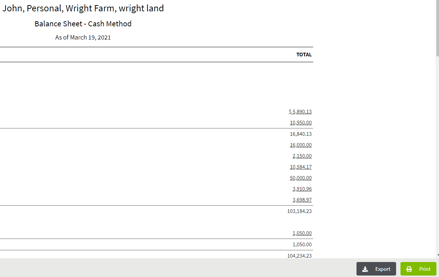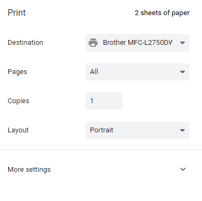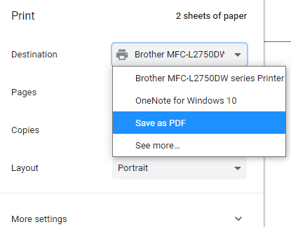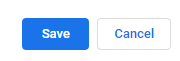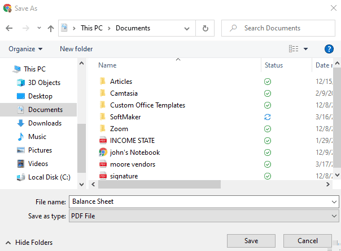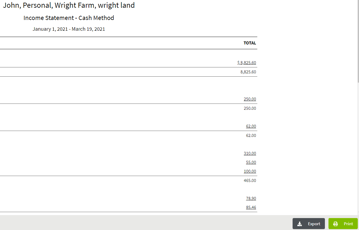How can I export my Balance Sheet and Income Statement reports to a PDF?
This article will show how to export the balance sheet and income statement reports to a PDF.
| 1. In the Dashboard, scroll down to the Balance Sheet graph and click anywhere within the window to bring up the report. | 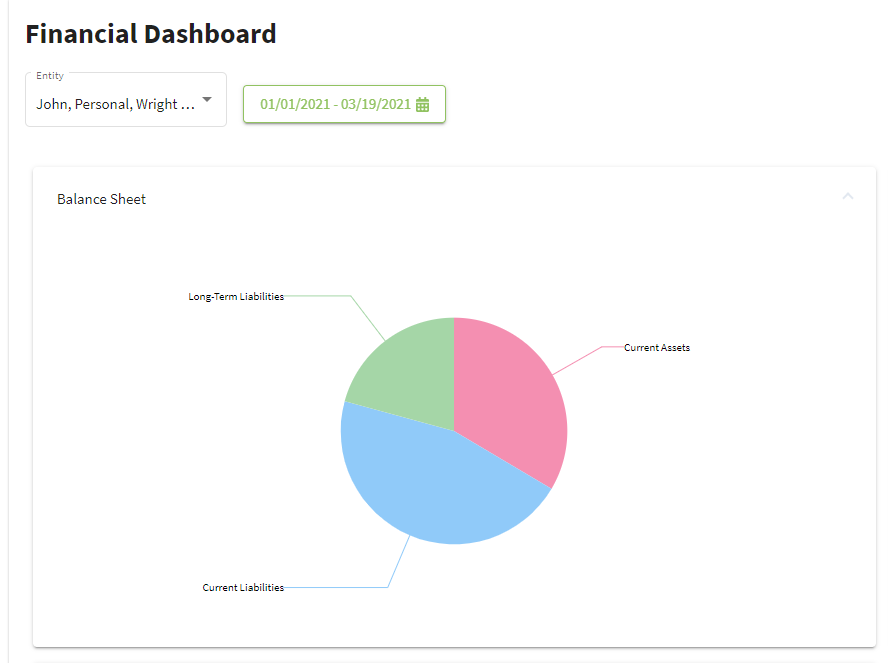 |
| 2. The Export button will allow you to download a CSV version of the report. Click on the Print button to open the print preview window. |
|
| 3. The arrow to the right of the Destination box will give you the option to Save as a PDF. Click on the Save button at the bottom right of the screen. This will allow you to name the file and its location in your computer. |
|
| 4. You will follow the same process for the Income Statements. |
|