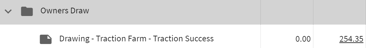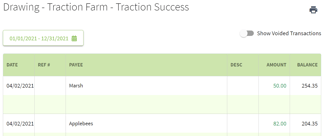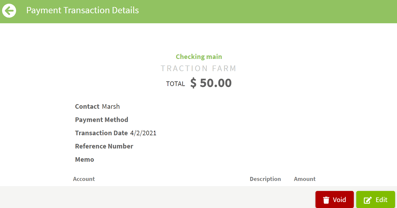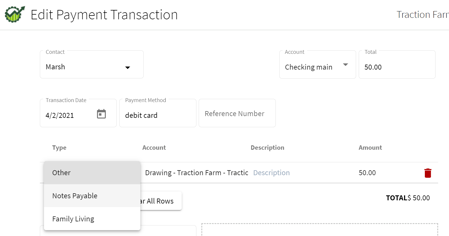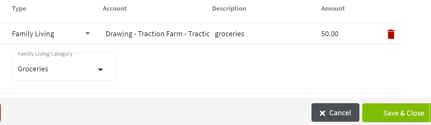How do I edit existing transactions for Family Living?
This article explains how to find and edit existing transactions for Family Living, allowing you to assign the proper off-farm category for each.
| 1. Click on the Dashboard tab and select Accounting. Select Chart of Accounts. | 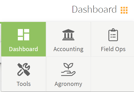 |
| 2. Scroll down the list and find the Drawing account under the Owners Draw subheading and click on the dollar amount to display all transactions. Click on one of the transactions that were entered prior to having family living. |
|
| 3. Click on the Edit button to reallocate the expense to Family Living. Click on the arrow to the right of Other and select Family Living. Select the Family Living Category-Groceries and fill in any missing details. When you are finished editing click on the Save & Close button. |
|
| 4. The transaction has now been moved to Family Living. | 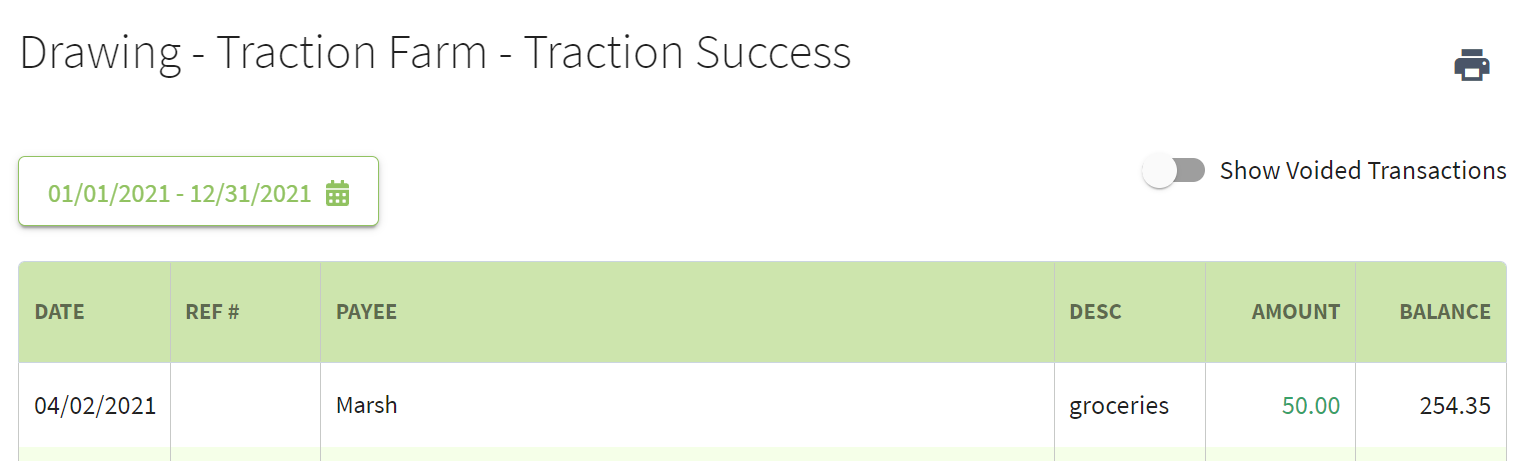 |