How can I change the target sample numbering in the Traction Field app?
This article will demonstrate how to change the sample numbering in the Traction Field app.
The Traction Field app is now available in the App Store. Please contact Traction at 1-888-305-3839 or success@tractionag.com for more information.
|
1. Once you begin a Sampling Event, you will see the Sampling Options icon in the upper right corner of your screen.
This will open the Sampling Options dialog. |
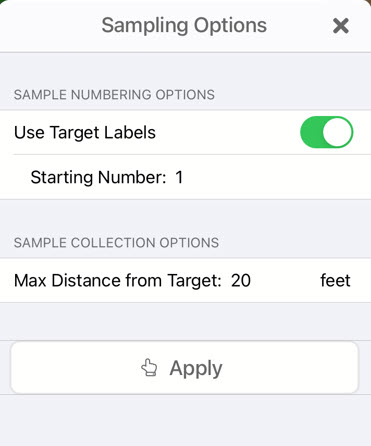 |
|
2. If you have a need to change the sample labels you can go into the Sampling Options dialog
|
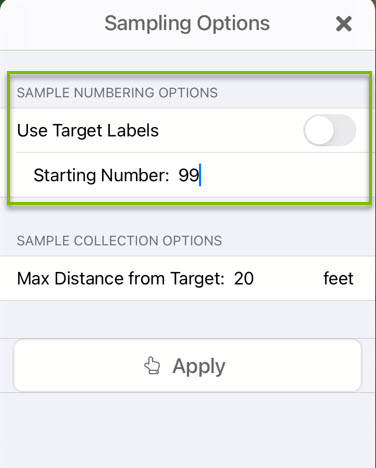 |
| 3. When you begin sampling you will see your labels are removed and the app is asking if you would like to Mark Sample with the number you indicated for Starting Number. The app will continue numbering sequentially from the indicated starting number and in the direction you proceed to sample in the field. | 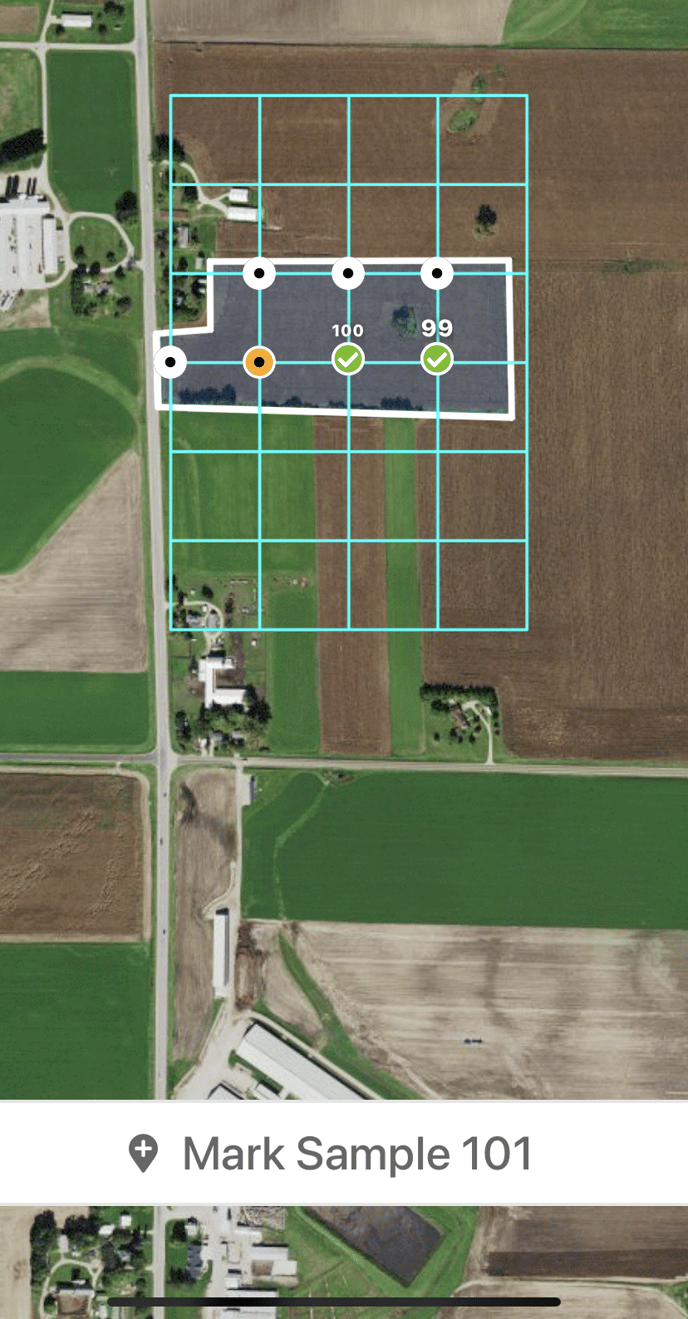 |