How do I give Traction Customer Success access to my account?
This article explains how to grant Traction Customer Success access to your Traction account, allowing them to enter information on your behalf.
|
1. Click on the icon in the right upper corner of your screen where you go to log out. Select the option, "Give Traction Access." |
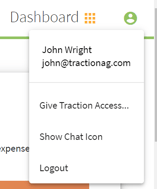 |
| 2. The window Traction Customer Success will appear and it will ask "Do you wish to continue?" Click on Yes to grant access to your account. Customer Success will have access to your account until you Deny Traction Access. | 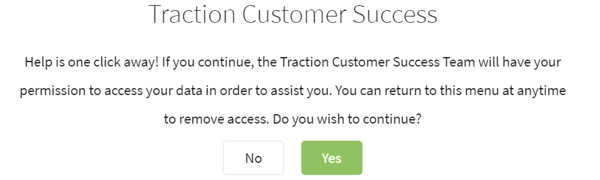 |
| 3. When you are want to stop giving access to your account, click on the icon in the right upper hand corner. Select Deny Traction Access and this will end the access for customer success. | 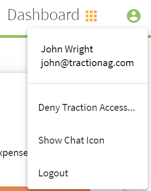 |
| 4. The window, Traction Customer Success, will appear. Click on Yes to remove access to your account. | 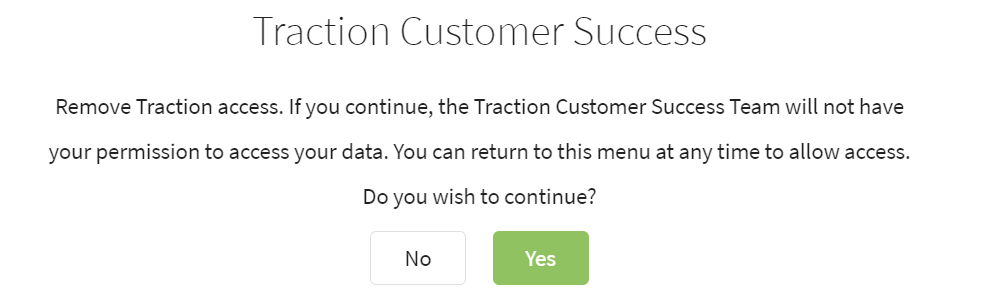 |