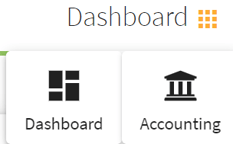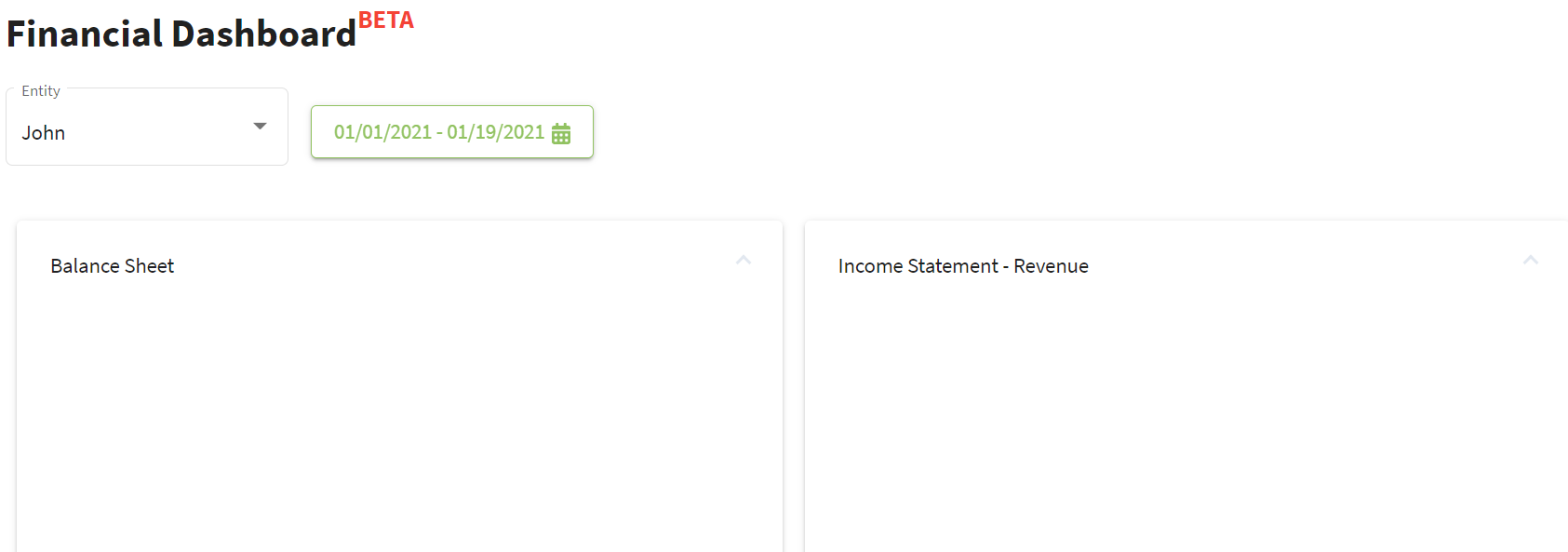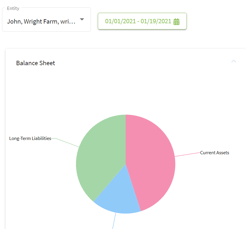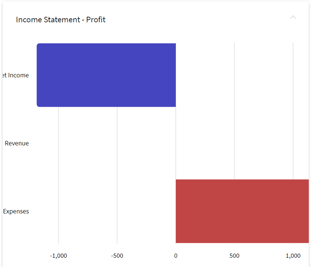Why are my widgets blank on the Dashboard?
This article explains how to use the Dashboard and understand why information could be missing on the individual widgets.
|
1. Go to the Dashboard screen in Traction. Select the correct entity and date range. |
|
|
2. The Balance Sheet widget and Income Statement-Revenue are both blank. This is caused by selecting the incorrect entity and/or a date range that has no transactions. |
|
|
3. Review your selections for the Entity and Date Range and make the necessary changes. The widgets will now be populated. Click on the widget that you would like to display. |
|
|
4. The Entity and Date range can also be edited and updated in the report screen. If changes are made, click on the Update Report button. |
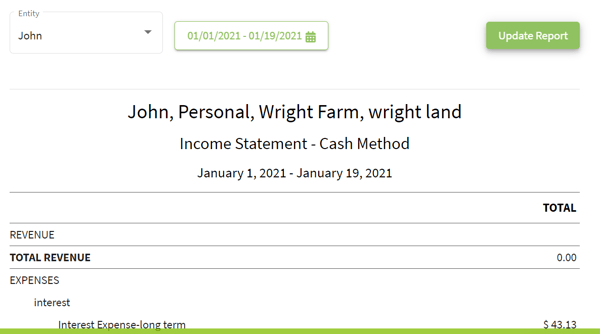 |