How do I delete a soil sampling Work Order?
This article explains how to delete a Work Order that is no longer needed.
|
1. Click on the Work Order that you would like to delete from the system. Note* This will be a permanent delete. |
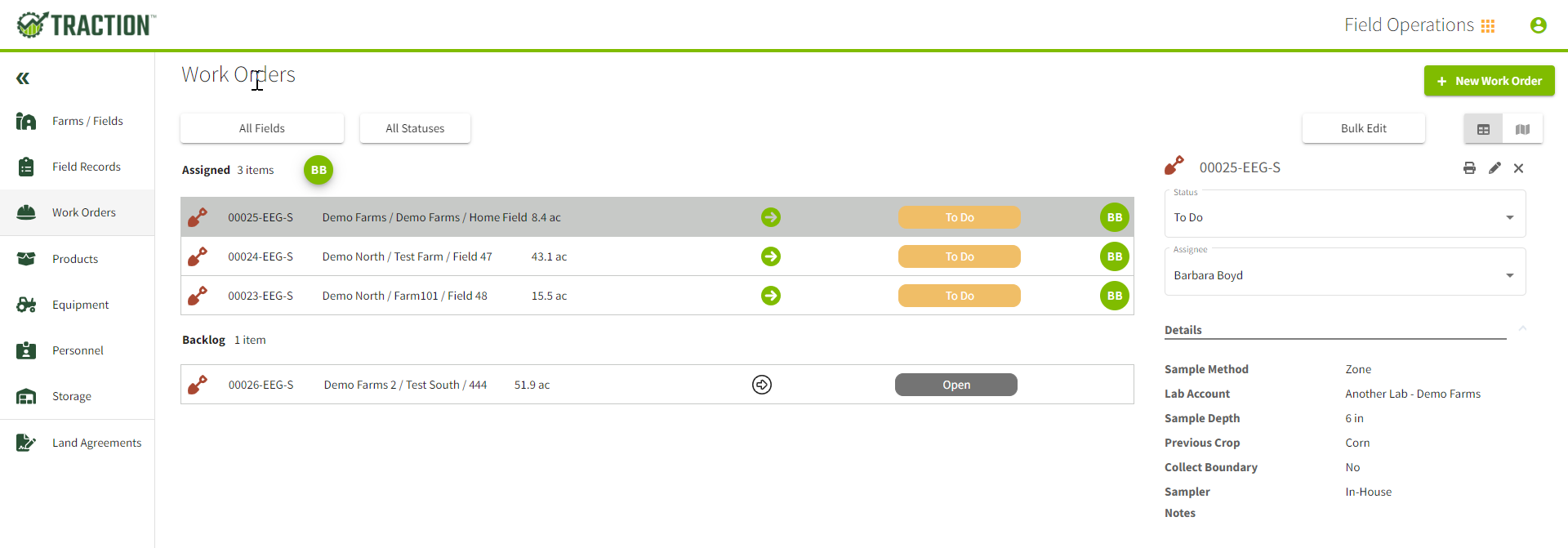 |
| 2. Click on the pencil icon to the right of the work order number to open up the Edit Work Order screen. | 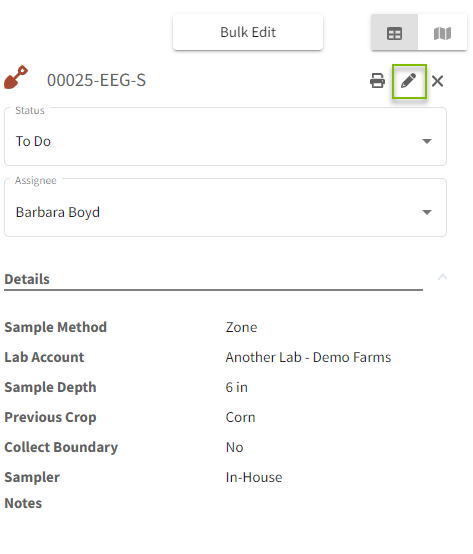 |
| 3. Click on Delete at the bottom left corner of your screen. | 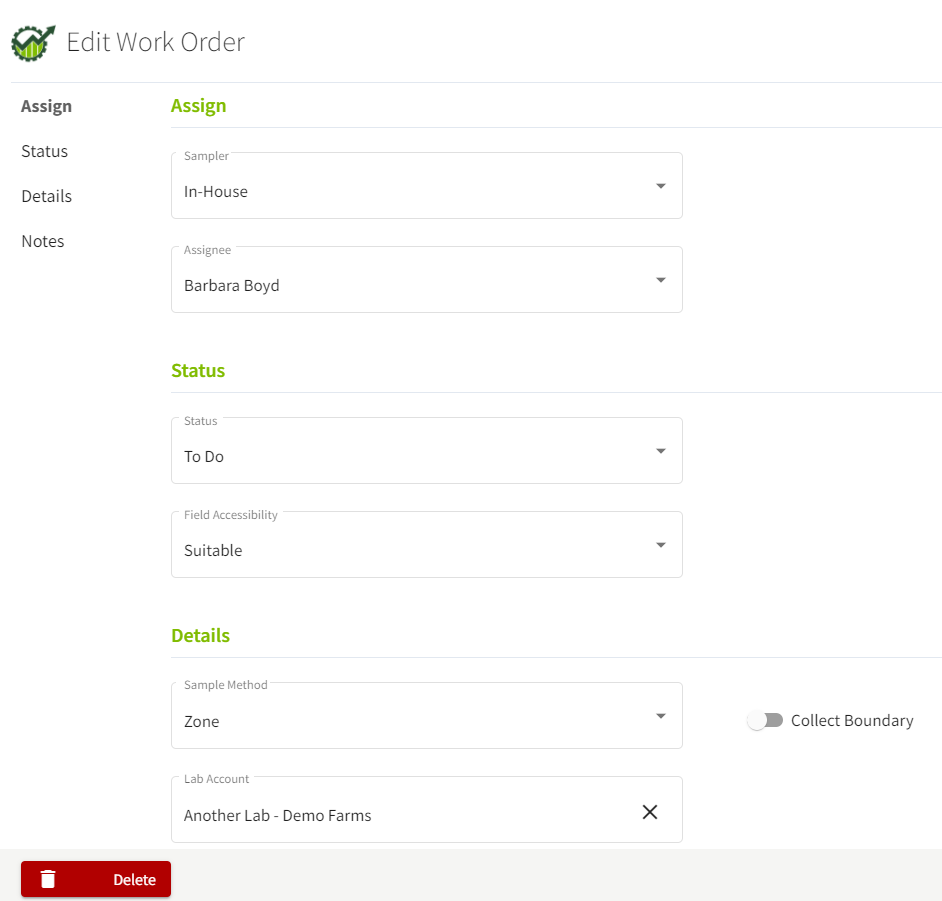 |
| 4. Confirm the Delete for the system. Yes will permanently delete the work order from the system. No will cancel the delete process. | 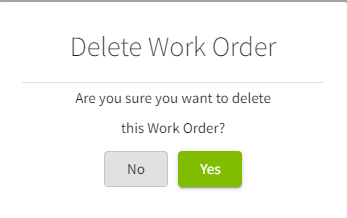 |