How can I turn off the auto sync feature until I have connected to Wi-Fi?
This article will demonstrate how to turn off the auto sync feature in Traction Field until you are connected to Wi-Fi.
The Traction Field app is now available in the App Store. Please contact Traction at 1-888-305-3839 or success@tractionag.com for more information.
| 1. From the Menu in Traction Field, Choose Settings. | 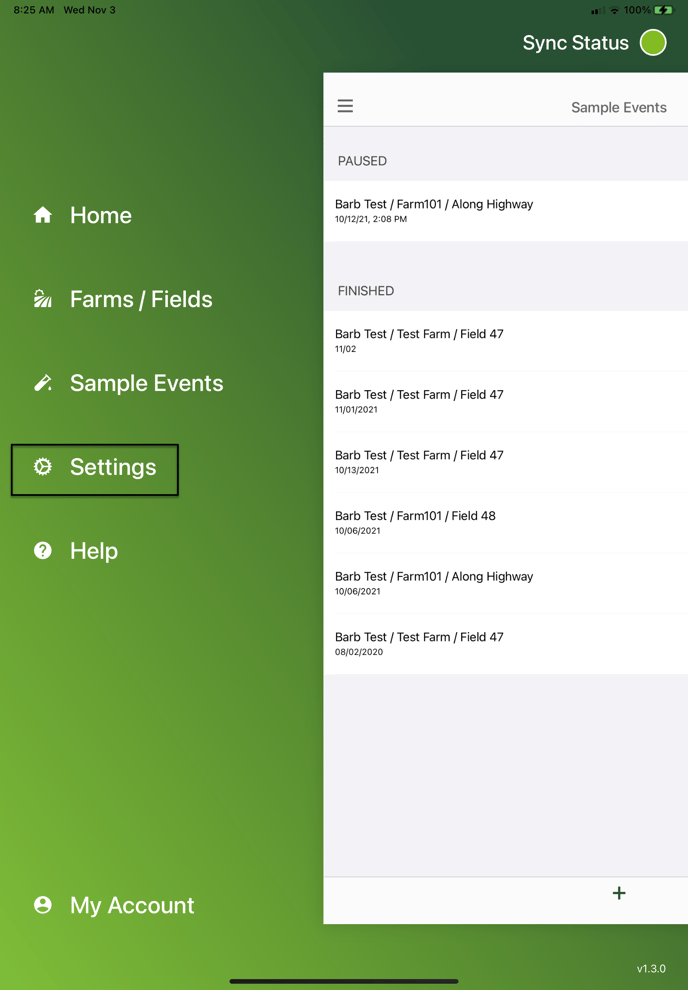 |
| 2. In Settings, slide the Sync over Cellular toggle off to prevent the app from syncing while using cellular data and to wait until the app is connected to Wi-Fi. | 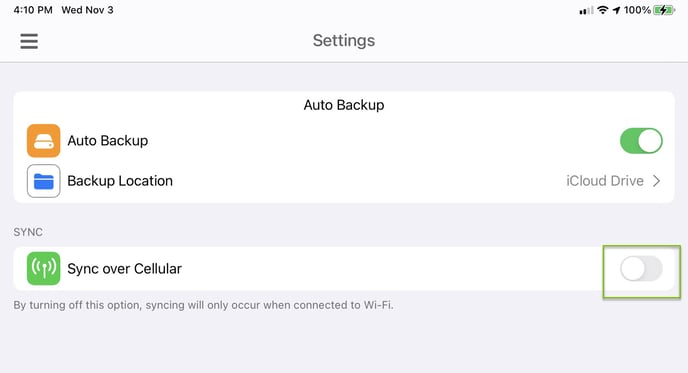 |