How do I switch accounts in the Traction Field app?
This article will demonstrate how to switch accounts in the Traction Field app with customers who have shared their Traction account with you.
Note:
Sharing in the Traction web user interface must be completed before switching accounts in Traction Field will be possible.
Please contact Traction Ag's Customer Success Team at 1-888-305-3839 to start the process of sharing your account with your trusted advisor. If you are the trusted advisor, please make sure your grower has shared their account.
When calling, please have the trusted advisor's e-mail available. This is required to initiate the sharing process.
| 1. From the Field main menu, in the lower left corner, tap My Account. | 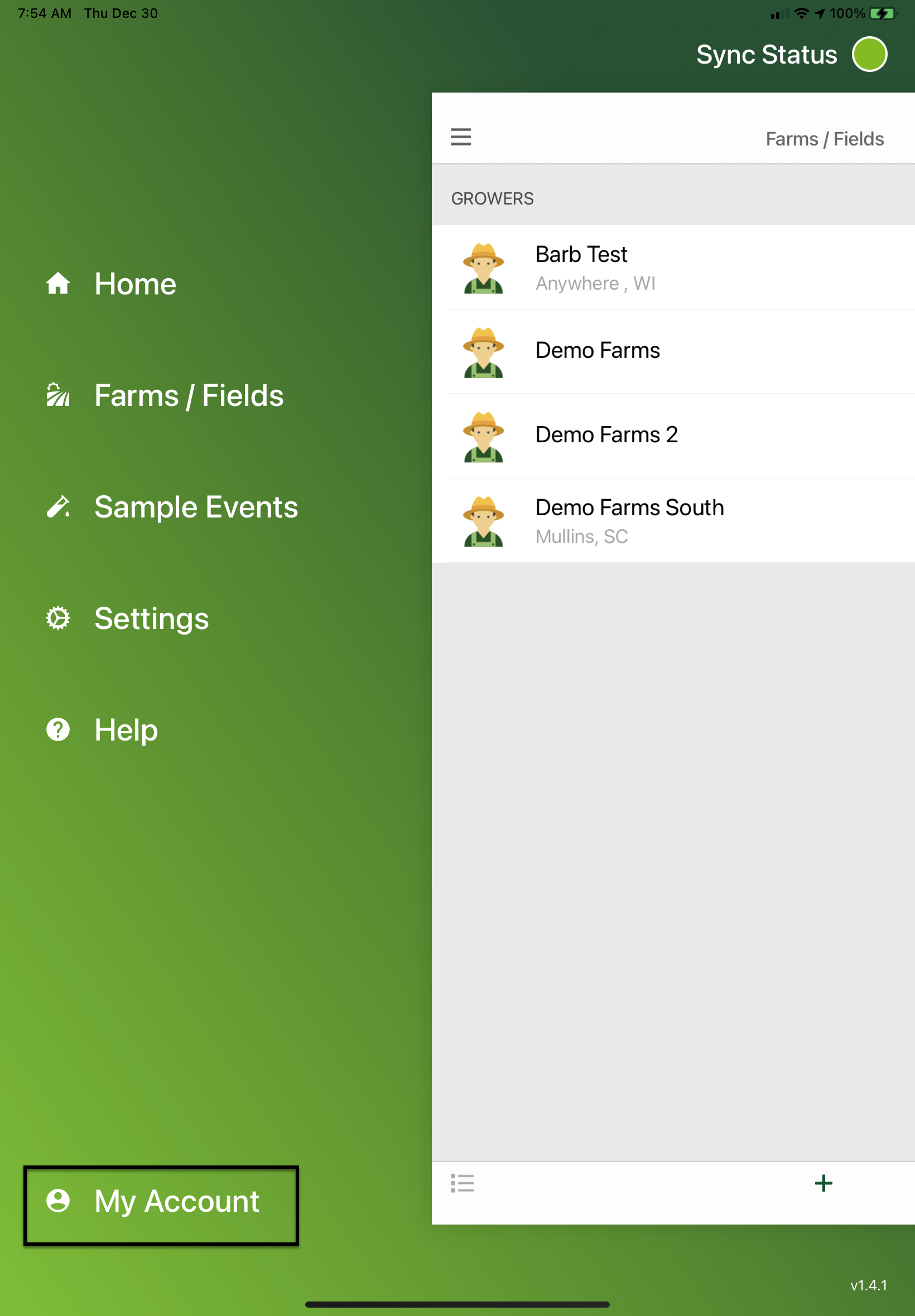 |
|
2. From the My Account screen, tap on the Switch Account box. Note* If you currently have jobs in a paused state you will want to complete those jobs prior to switching accounts. Also, if you have turned off Sync over Cellular in your settings, you will want to enable this prior to switching, to allow the app to sync and switch accounts, or switch where you have wifi access. |
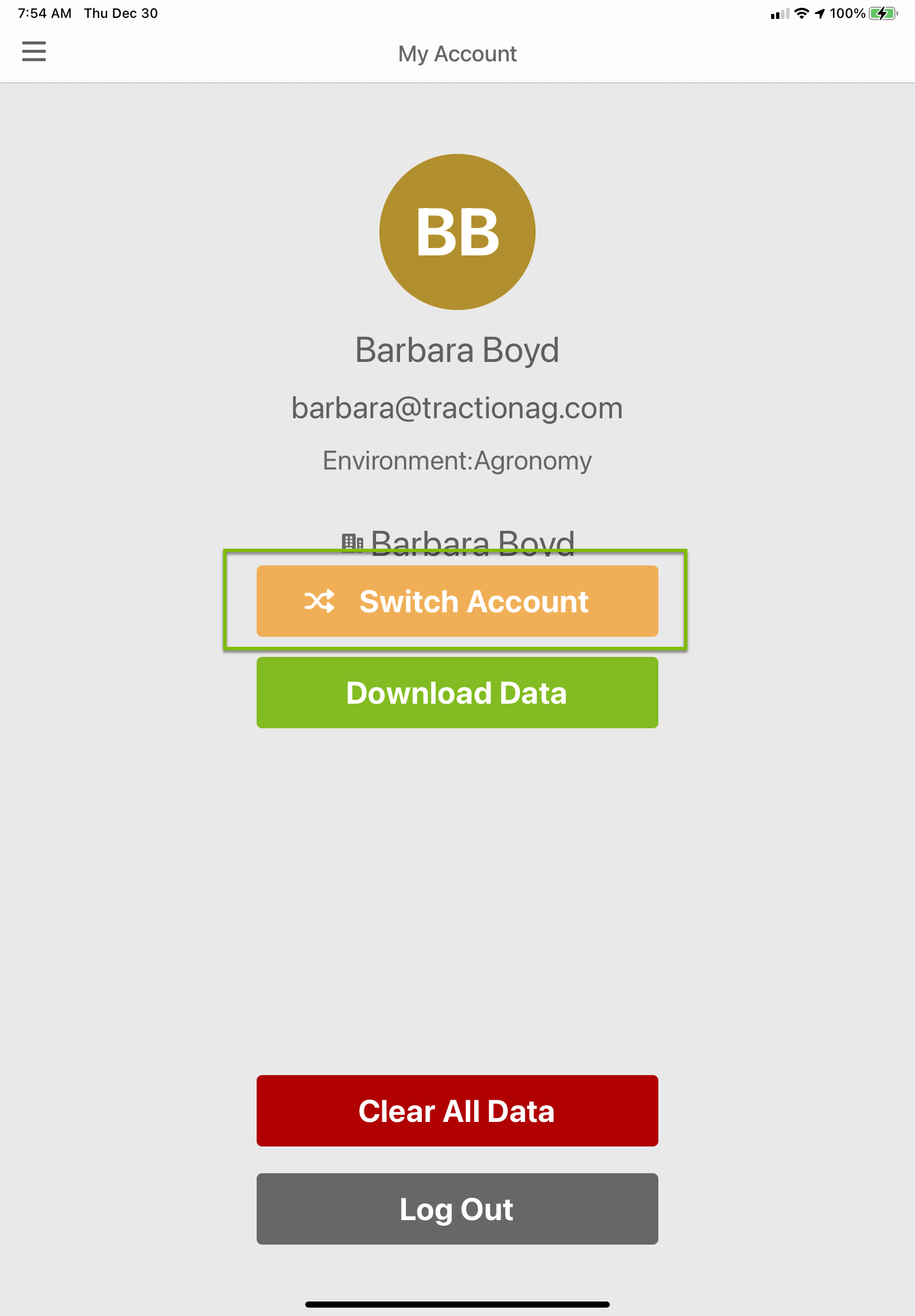 |
| 3. From the Pick an Account screen, tap on the Account you would like to switch to and Confirm that you would like to switch to that account or Cancel to stay in the current account. | 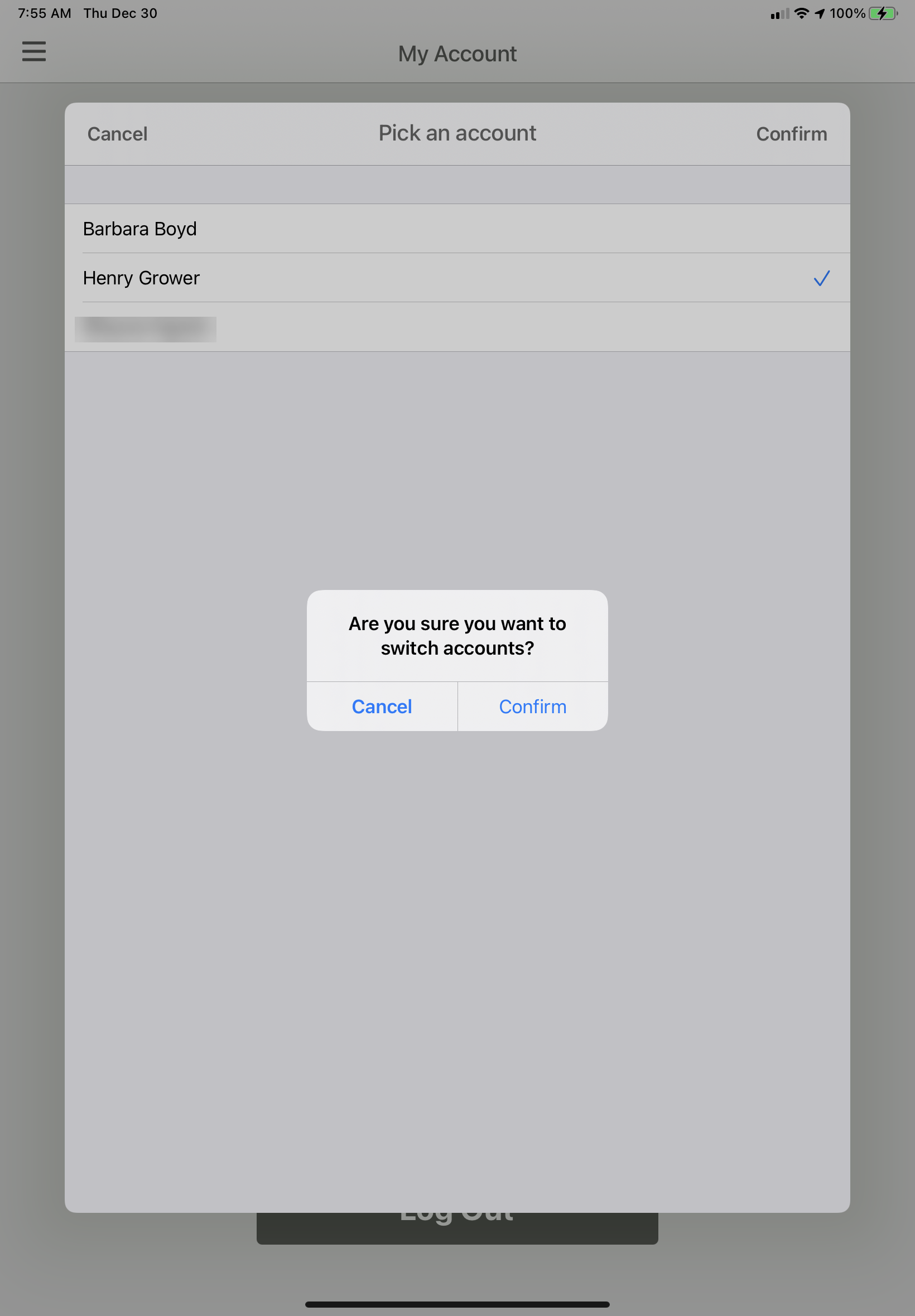 |
|
4. You will see Field go through a sync process and then go back to the My Account screen. You should now see the other account listed above the Switch Account box. Tap the 3 line icon
in the upper left corner to proceed to the main menu and begin sampling or processing boundaries for the new account. |
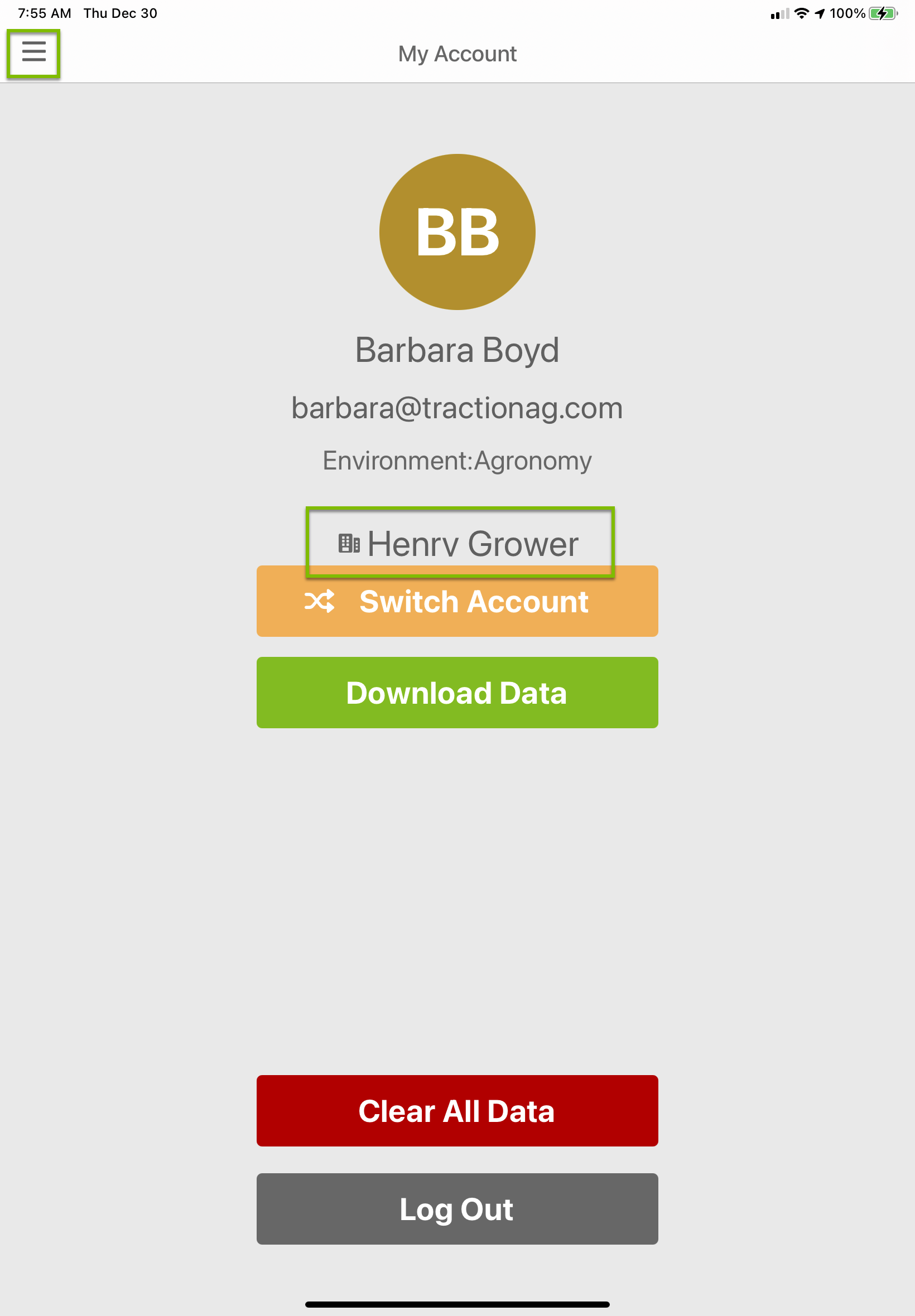 |