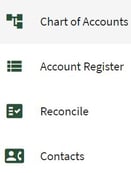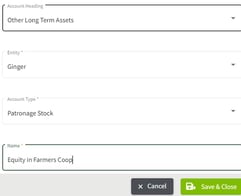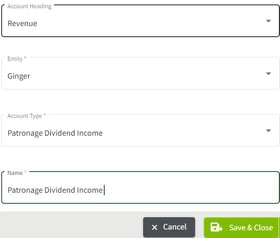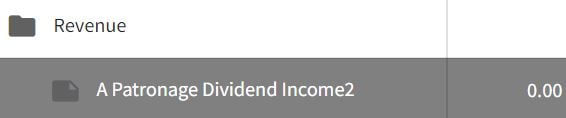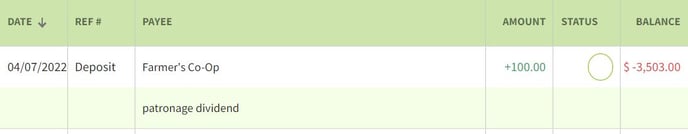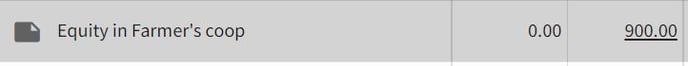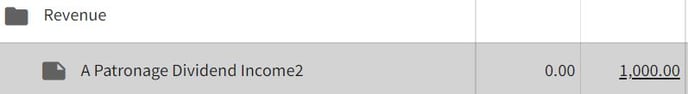How do I record dividend income in Traction?
This article demonstrates how to record dividend income in Traction.
| 1. Go to Accounting and select Chart of Accounts. | 
|
| 2. Add an account to Other Long Term Assets named Equity in Farmer's Coop. Click on the arrow next to Details and select Add Account. Enter the name and click on Save & Close. | 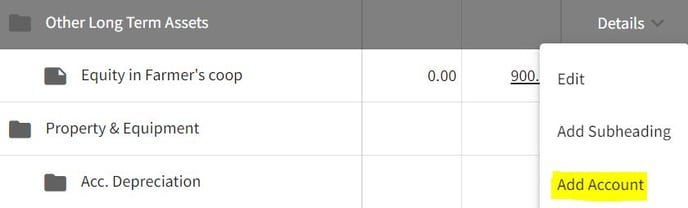
|
| 3. Add an account to Revenue named Patronage Dividend Income. Click on the arrow next to Details and select Add Account. Enter the name and click on Save & Close. | 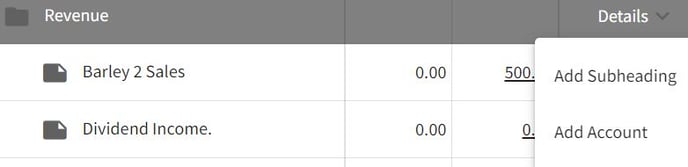
|
| 3. Select Account Register in the left tab and click on the +Add New button, selecting Add New Deposit. Fill in the details and click on the Save button. The transaction will now appear in the Account Register. | 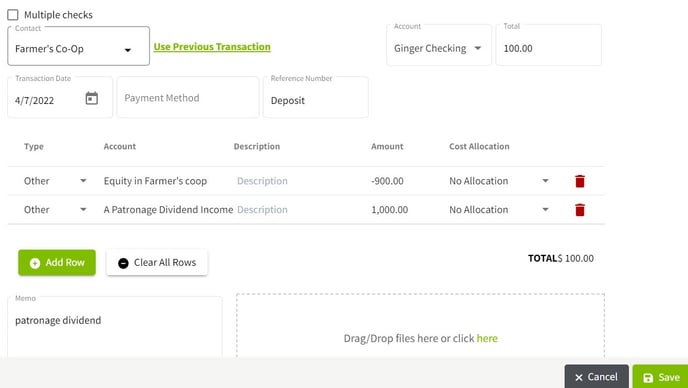
|
| 4. The balances will now appear in the Chart of Accounts. |
|