How do I purchase Traction Field?
In this article we discuss how to get the Traction Field app.
Growers - to get a free trial or to purchase Traction Field, follow the following instructions.
Agronomy Service Professionals - please follow instructions 1-4 below and then contact Traction at 1-888-305-3839 or success@tractionag.com to complete the process for your free trial or purchase.
| 1. Visit our website - tractionag.com and in the upper right corner you can click on the button to Start 30-Day Trial. | 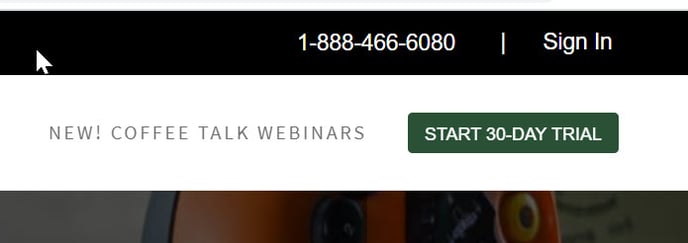 |
| 2. As you begin to enroll for the trial, you will be asked basic questions to help us better understand where you are located and your operation. Once you have completed all required fields, choose Proceed. | 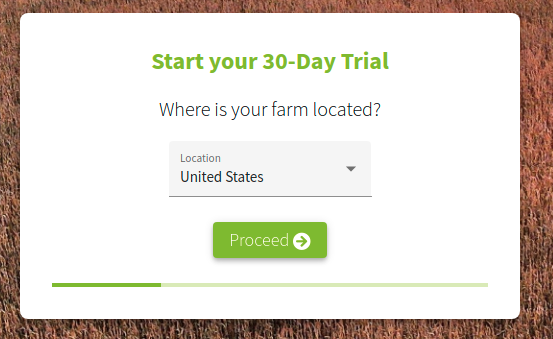 |
| 3. You will receive an email with a button to Activate Account. Welcome to your 30 Day Trial of Traction! | .png?width=688&name=image%20(5).png) |
| 4. Go to the App Store and download Traction Field. | 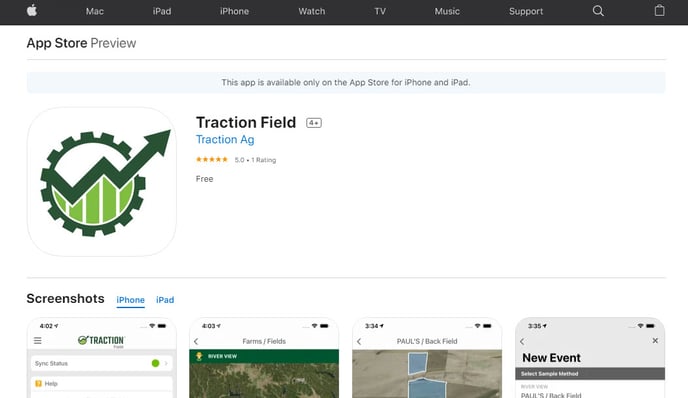 |
|
Purchasing Traction Field 5. Growers - From the 30 Day Trial, you will have the option to click the Buy Now to purchase and continue using any of the Traction tools for your operation. You can also purchase directly at- https://store.tractionag.com/buy/ Agronomy Service Professionals - Please contact Traction at 1-888-305-3839 or success@tractionag.com for purchase. |
 |
| 6. Confirm your Contact Information and choose Proceed. | 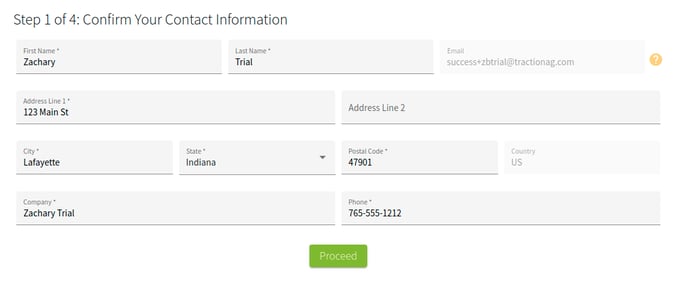 |
| 7. Next choose which Subscriptions you would like to purchase and choose Proceed. | 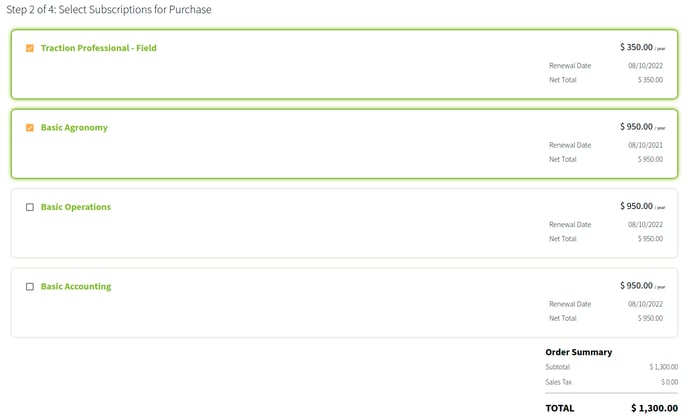 |
| 8. Enter your Payment Details and Agree to the terms. Choose the green Pay button. | 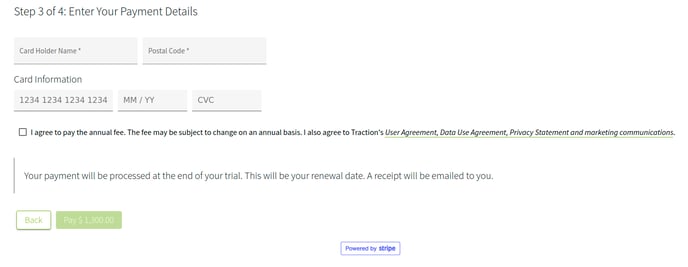 |
| 8. Welcome to Traction! | 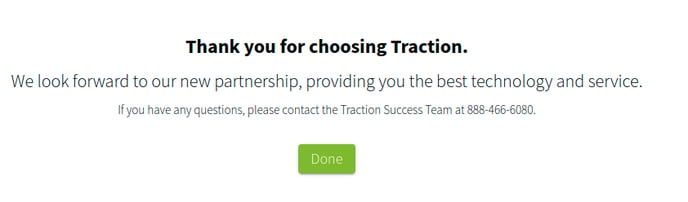 |