Getting Started: What are Input Balances?
Overview
The Input Balances page displays the current balance of inputs on hand with two different tabs - Input and Location. On the Input Balances - Input tab, you can view the current balance of any input in your enterprise. The Input Balances - Location tab, however allows you to view the current balance of any input at each inventory location storage site. If you have more than one storage site at a given location and happen to store the same input at each storage site, Traction Enterprise breaks out the balance of each input at each site. These balances include deliveries, returns, adjustments, inventory transfers, and applications for each individual input.
In this article, we will give a brief overview of how to navigate through your Input Balances.
Requirements
In order to have balances populate on the Input Balances page, you will first need to have the following setup:
- Getting Started: How to setup Inputs
- Getting Started: How to add Input Transfers
- Add Inventory Locations
Answer
The Input Balances page has various filters and page views to help you dig into exactly what you are looking for. You are able to press to download and
to download and  to print this page.
to print this page.
To navigate through your Input Balances:
- Use the tabs at the top left to choose a page view: Input or Location
- Choose the columns you want to view in the top right corner of the page
- Use the navigation at the bottom left of the page to jump to a specific page
- Use the buttons at the bottom right of the page to determine the number of rows displayed
- Utilize the filters on this page to drill down to exactly what you are looking for:
- Production Cycle - select one or multiple production cycles to view
- Input Type, Input Category, & Input Name can be used to further filter for a specific fertilizer, chemical, etc.
- Current Balance is the balance on hand - whole farm or by storage location. This balance is calculated by factoring in deliveries, returns, adjustments, and applications. For a input balance to appear, there has to be at least one Input Inventory Transfer (delivery, return, adjustment) for that input in the production cycle you are in.
- Unit is the purchase unit you setup for each input in Setup>Inputs
- Last Updated is the date the last change was made to that individual input
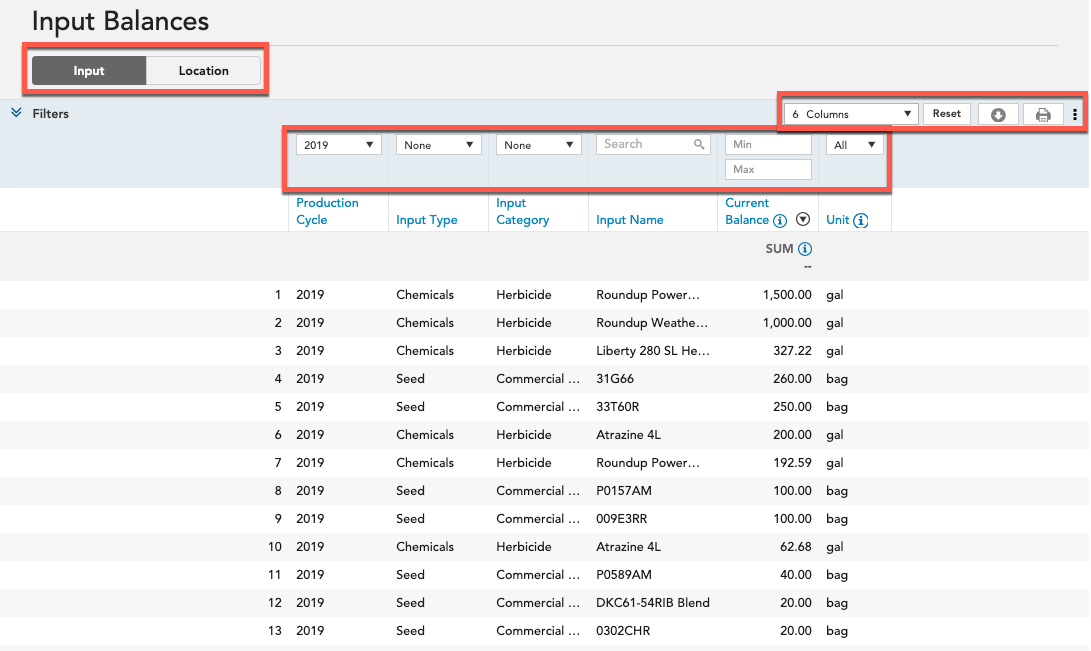
Related Articles:
How do I roll my Input Inventory from one year to the next?
How are my Input Balances calculated?