How to Check the Firmware Version on Digi-Star GT 560 / Some Unverferth 520
Check the firmware version on your scale in order to use bluetooth to transmit weights from your Digistar or Unverferth Scale to the Conservis Harvest App
Digi-Star GT560 / Unverferth 520*

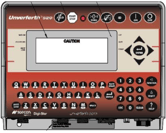
Verifying Firmware Version - Performing a Self Test:
TIP: It is often easier to use your phone to record a video of the scale screen when following these steps, rather than trying to read off the firmware version quickly.
- Start with the scale powered on and showing the live weight.
-
Enter 1998 using the numeric keypad and press SELECT to view the firmware version of the scale.
NOTE: if you are testing an Unverferth 520 get an error message after entering the above command that it is an invalid entry, use the instructions for the Digi-Star 460 instead and record the information on that page.
-
The firmware version will be something like: EZ2 7.D or 512 8.P (basically EZ2 and then number.letter or 512 and then number.letter)
For each scale you have of this model, please record the firmware and the serial number on the back of the scale:
| Serial Number | Firmware | Broadcast or Autolog |
*Note: If an Unverferth 520 has “Autolog” printed on the faceplate, it is probably a Digi-Star 460 based scale. If the Unverferth 520 has a port on the front side of it for connecting a moisture sensor it is a Digi-Star 560 based scale.